Creating a Robot Character in Maya 2022 by Digital Saucer Studios
Release date:2024, May
Duration:13 h 49 m
Author:Digital Saucer Studios
Skill level:Beginner
Language:English
Exercise files:Yes
This course begins with mastering the fundamental basics of Maya, including navigating the viewport with Maya’s 3D camera, locating essential modeling tools, and manipulating objects within your scene.
Next, you’ll delve into Maya’s core modeling tools to create a 3D character. Through repeated use of these tools, you’ll gain the experience necessary to become proficient and confident in your modeling skills. The character you’ll create is a humanoid robot with a single eye, two arms, two legs, and a cylindrical body.
Following that, you’ll learn efficient workflow techniques such as duplicating and mirroring body parts. These methods will streamline your modeling process. Lastly, you’ll explore posing techniques to add character and personality to your creation.
In the final stages, you’ll discover how to effectively use Maya’s lighting tools to illuminate your character, and you’ll render your model using Maya’s built-in renderer, Arnold. These techniques will empower you to craft compelling and visually appealing characters within Maya.



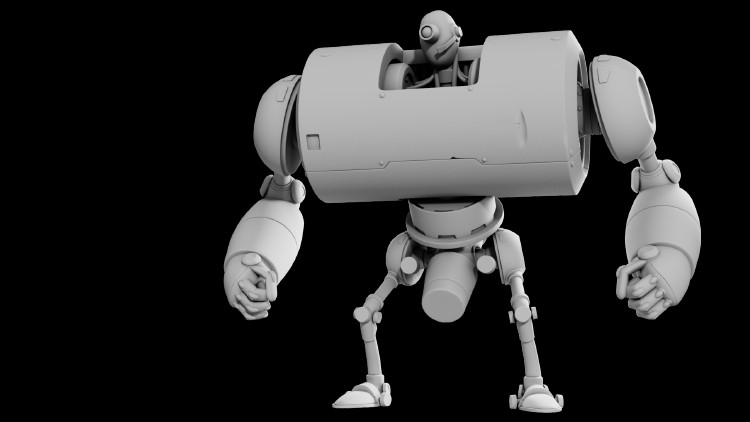

 Channel
Channel




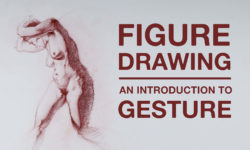

That’s a penis!
a gun? )))
Superb. Thanks!!!
hi
i like thy cource