Compositing Essentials with Nuke
Release date:2023, May
Duration:23 h 59 m
Author:Supratim Mukherjee
Skill level:Beginner
Language:English
Exercise files:Yes
Welcome to the “Compositing Essentials with Nuke” course! This immersive program is designed to equip you with the fundamental skills and knowledge required to excel in the world of digital compositing using the industry-leading software, Nuke. Whether you’re a beginner or an intermediate artist, this course will provide you with a solid foundation to create stunning, seamless visual compositions.
Throughout the course, you’ll delve deep into the principles and techniques of compositing, focusing specifically on Nuke’s robust capabilities. We’ll start with an overview of the compositing process, exploring concepts such as color theory, image manipulation, and visual storytelling. You’ll gain an understanding of the various elements that make up a composite and how to seamlessly integrate them to achieve realistic and visually compelling results.
As you progress, you’ll become familiar with Nuke’s powerful node-based workflow, allowing you to manipulate and control visual elements effectively. Essential tools and techniques such as keying, rotoscoping, tracking, matte creation, and blending modes will be covered in detail. Through hands-on exercises and projects, you’ll apply these techniques to real-world scenarios, enhancing your practical skills and problem-solving abilities.
Moreover, we’ll explore advanced topics including 3D integration, camera projections, and the use of CGI elements within composites. You’ll discover how to seamlessly integrate CG renders into live-action footage, adding depth and realism to your compositions. We’ll also delve into the creative aspects of compositing, covering color grading, lighting effects, and stylization, allowing you to add your artistic touch to every project.
By the end of this course, you’ll have developed a strong foundation in compositing techniques and gained a comprehensive understanding of Nuke’s capabilities. You’ll possess the skills necessary to tackle complex compositing challenges and create visually stunning compositions. Whether your interests lie in film, television, advertising, or gaming, this course will empower you to unleash your creativity and take your compositing skills to the next level using Nuke.
Are you ready to embark on this exciting journey into the world of visual effects? Get ready to bring your imagination to life and create captivating visual compositions with “Compositing Essentials with Nuke”!





 Channel
Channel


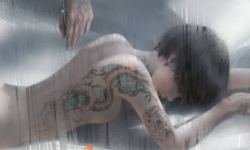



the document which should have contain the project files link does not have the link please provide the project files if possible admin