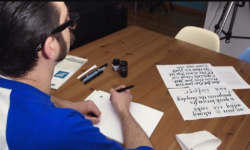Blender for 3D Printing – Beginner Basics & Effects (101) by Jayson Wall
Release date:2024
Duration:04 h 28 m
Author:Jayson Wall
Skill level:Beginner
Language:English
Exercise files:Yes
Are you ready to bring your own ideas to life through 3D printing? Join our step-by-step beginner course, where we guide you on using Blender’s FREE 3D software to transform your concepts into tangible 3D printable objects.
This hands-on course is designed for learning by doing! We’ll walk you through engaging 3D printing projects, including creating Suzanne the Monkey with effects and designing a simple door wedge. These projects serve as your foundation for understanding key techniques essential to becoming a proficient 3D print designer.
Key Learning Objectives:
- Master the 3D Design Workflow & Theory
- Tackle Projects: Suzanne The Monkey (with Effects) and A Simple Door Wedge
By the course’s conclusion, you’ll possess the skills to effortlessly 3D design, address common design challenges, and export your creations for 3D printing. Get ready for a flood of new ideas, ready to be turned into reality!
Print That Thing is your community for sharing, inspiration, and challenging individuals to venture into 3D printing design. Throughout the course, you’ll grasp Blender basics, empowering you to boost your creativity. Learn easy yet impactful effects to keep your design workflow flexible. We’ll also introduce you to various slicers, providing insights into 3D printing your designs using different software.
We can’t wait to witness the incredible 3D print designs you’ll create with your newfound superpower



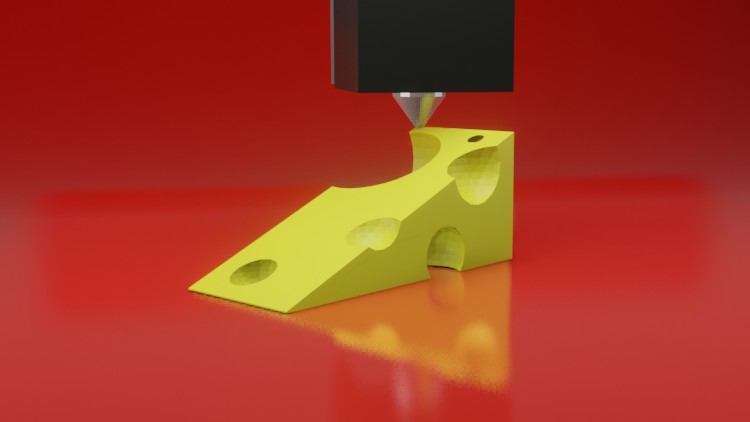

 Channel
Channel