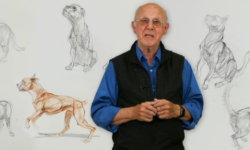Blender 4 – The Modular and Kitbash Environment Guide by Neil Bettison (3D Tudor)
Release date:2024, August
Duration:23 h 59 m
Author:Neil Bettison (3D Tudor)
Skill level:Beginner
Language:English
Exercise files:Yes
Dive deep into the world of 3D modeling and environment creation with our comprehensive course, ‘Blender 4: The Modular and Kitbash Environment Guide’. Whether you’re just starting or looking to elevate your skills, this course will take you from basic modeling to professional-level environment design in Blender.
Are you ready to master the art of 3D environment creation?
Course Overview
This summer, embark on an exciting journey into the heart of an ancient Aztec temple surrounded by lush, untamed landscapes. Our course, ‘Blender 4: The Modular and Kitbash Environment Guide’, unlocks the full potential of Blender’s powerful toolkit. Whether you’re aiming to create stunning 3D environments for games, films, or your portfolio, this course is your gateway to mastering professional-level modeling.
Imagine creating intricate Aztec architecture, sprawling terraces, and grand staircases—all rendered in exquisite detail. What if you could create this yourself?
In this course, you’ll learn to harness the power of Blender’s Geometry Nodes to add life to your scenes with rich foliage and dynamic environments. You’ll be guided step-by-step, from the fundamentals of grey boxing to advanced geometry nodes and shader creation.
Key Features of ‘Blender 4: The Modular and Kitbash Environment Guide’:
- Master Grey Boxing: Learn to efficiently plan and structure 3D environments using grey boxing techniques, ensuring your scenes are well-organized and functional from the start.
- Comprehensive Resource Pack: Enhance your creativity with nearly 100 high-quality assets, including trees, vines, foliage, terrain plants, custom shaders, and geometry nodes—everything you need to streamline your workflow.
- Create 50+ Modular Parts: Design a wide variety of modular elements, from roofs to water features, enabling you to kitbash intricate Aztec temples and sprawling towns.
- Advanced Geometry Nodes: Unlock the power of geometry nodes for efficient procedural modeling, drastically speeding up your project creation.
- Professional-Grade Lighting: Master dynamic day and night lighting setups, including sun, moon, and star environments, to elevate the realism of your scenes.
- Advanced Compositing Techniques: Take your renders to the next level with Blender’s compositor, integrating passes like ambient occlusion, gloss, and color balance for professional-quality results.
With over 50 modular parts, advanced geometry nodes, and a massive resource pack included, you’ll have everything you need to build stunning 3D worlds!
Course Highlights
‘Blender 4: The Modular and Kitbash Environment Guide’ will take you on a spellbinding exploration of an Aztec temple, enshrouded in the mystical glow of moonlight and secluded by dense jungle foliage. Each element is meticulously placed to tell a story of ancient grandeur and forgotten worlds.
Your objective for this project is to design and model a large-scale, detailed 3D environment. You’ll start from the ground up, building and assembling modular assets using kitbashing techniques.
Blender Basics:
- Introduction to Blender’s interface and essential tools.
- Familiarize yourself with the extensive resource pack, including human reference models, material shaders, and custom geometry nodes.
As you venture closer, the towering temple rises majestically against a backdrop of starry skies, its ancient stones casting long shadows over intricately carved staircases that lead to forgotten sanctuaries.
Grey Boxing and Scene Setup:
- Master grey boxing techniques to block out scenes and set up basic lighting.
- Use ambient occlusion materials to add depth to your scenes from the start.
The temple, lit by flickering torches and the luminous moon overhead, reveals a series of platforms and terraces, each telling a story of civilizations long past but not forgotten.
Modular Part Creation:
- Learn to create over 50 modular parts, such as roofs, supports, and intricate water features, to build expansive environments.
- Apply advanced techniques for sculpting and detailing modular assets.
Enveloped in a thick jungle canopy, the sounds of the nocturnal wilderness blend with the visual feast of flora that drapes over the weathered architecture.
Advanced Geometry Nodes:
- Dive deep into geometry nodes, understanding their function and how to use parameters to control them.
- Use Blender’s powerful Geometry Nodes to effortlessly populate scenes with rich plant life, generating realistic flora dynamically.
Shader Creation and Animation:
- Build and animate shaders that replicate materials like water, wood, and stone.
- Master everything from basic setups to complex shader animations using drivers and color ramps.
Lighting and Compositing:
- Create dynamic lighting setups for day and night scenes, utilizing Blender’s powerful toolkit.
- Elevate your renders with advanced compositing, integrating multiple passes for professional-quality images.
Asset Management and Rendering:
- Organize and manage assets like a pro using Blender’s asset manager and collections.
- Learn to use both Eevee and Cycles render engines to achieve stunning results.
Resource Pack
Receive a comprehensive resource pack to support your learning journey, including:
- Nearly 100 trees, vines, foliage, and terrain plants.
- A high-resolution moon image and two animated waterfalls with custom shaders.
- A detailed human reference model and 24 material shaders.
- 8 custom geometry nodes, including fire, stackers, stone blocks, stairs, archways, planks, and foliage scatter.
Summing It All Up
Imagine standing amidst a dense jungle, the air filled with the whispers of ancient spirits. Your path, lit only by the moon’s glow, leads to an awe-inspiring Aztec temple.
By the end of ‘Blender 4: The Modular and Kitbash Environment Guide’, you’ll have the skills to create detailed, optimized, and expansive environments in Blender. Transform your 3D modeling aspirations into reality with this course and take your portfolio to the next level.
Start your journey today with ‘Blender 4: The Modular and Kitbash Environment Guide’ and become a 3D modeling expert.





 Channel
Channel