Blender 4 Geometry Nodes for Beginners by 3D Tudor
Release date:2024
Duration:04 h 35 m
Author:3D Tudor
Skill level:Beginner
Language:English
Exercise files:Yes
Welcome to ‘Blender 4 Geometry Nodes for Beginners,’ a meticulously crafted course tailored to introduce you to the world of geometry nodes in Blender 4. Whether you’re a novice or a seasoned 3D artist, this course offers an ideal starting point to explore the powerful capabilities of Blender 4.
Geometry nodes in Blender 4 represent a significant leap forward, providing artists with a node-based interface to create and manipulate intricate 3D geometries procedurally. This approach revolutionizes 3D modeling by offering unparalleled flexibility and efficiency in designing complex models, environments, and animations.
Led by Luke from 3D Tudor, ‘Blender 4 Geometry Nodes for Beginners’ is a comprehensive 4-hour journey that begins with Blender 4 basics and progresses to the advanced intricacies of utilizing geometry nodes for 3D modeling.
Designed to accommodate learners of all levels, our course delivers concise yet thorough lessons covering a diverse range of topics, including Blender 4 interface navigation, geometry node system comprehension, 3D modeling techniques, and staircase design fundamentals. Whether you’re a beginner seeking to embark on your 3D modeling journey or an experienced artist aiming to refine your skills in architectural visualization and 3D design, this course is for you.
As your instructor, I, Luke, am excited to guide you through the immersive experience of ‘Blender 4 Geometry Nodes for Beginners.’ Throughout the course, you will undertake a captivating project focused on designing a simple yet elegant staircase, providing an ideal platform to sharpen your Blender 4 and geometry nodes proficiency.
Your objective is to craft a 3D model of a staircase that not only meets structural requirements but also captivates visually. By undertaking this project, you will solidify your grasp of Blender’s tools and functionalities, with a particular emphasis on harnessing geometry nodes for modeling and design tasks.
The ‘Blender 4 Geometry Nodes for Beginners’ project empowers you to apply fundamental principles of 3D modeling, from creating geometric shapes to leveraging Blender’s advanced tools for manipulation. Our emphasis on practical skills ensures you establish a robust foundation in 3D design and Blender techniques.
Throughout the course, we prioritize a comprehensive understanding of geometry nodes, mesh manipulation, and 3D modeling essentials, ensuring your designs achieve both artistic excellence and technical proficiency.
Whether you’re an aspiring 3D artist or a professional seeking to expand your skill set, ‘Blender 4 Geometry Nodes for Beginners’ equips you with the knowledge and expertise needed to excel in 3D modeling. We guide you through every stage of the modeling process, from initial setup to advanced geometry node utilization, transforming this course into a transformative pathway to mastering 3D design and unlocking opportunities in architectural visualization and beyond.
Key Highlights of ‘Blender 4 Geometry Nodes for Beginners’:
- Effective Integration of Primitive Objects: Master techniques for precise positioning and alignment of staircase steps, leveraging origin points and deformations.
- Optimized Workflow Organization: Learn efficient methods to organize your node system for a streamlined and productive design process.
- Dynamic Staircase Shaping System: Create a flexible system that shapes staircase components based on curvature data, ensuring harmonious designs.
- Creative Freedom with Adjustable Parameters: Gain extensive creative control by incorporating dynamic values into your staircase designs, allowing for limitless customization.
- Customizable Geometry Groups for Railings: Develop the ability to craft unique railing shapes using specialized geometry groups, enhancing visual appeal.
- Advanced Mesh Deformation Techniques: Master the art of deforming grids into curved shapes while maintaining consistent elevation, enabling the creation of intricate 3D meshes with ease.



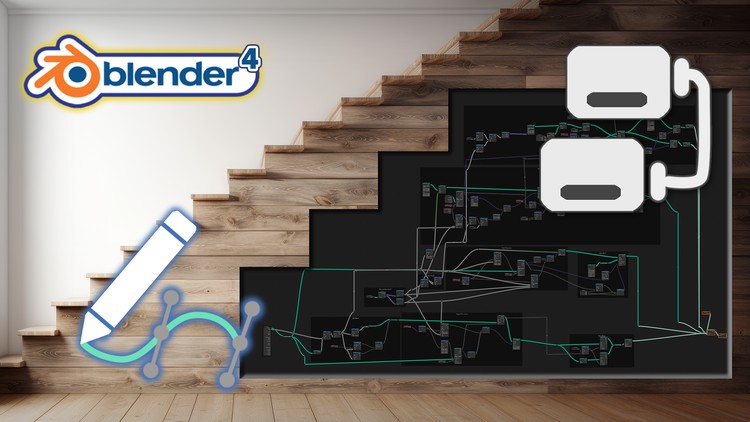

 Channel
Channel






Hi .. Pls give me more Erindale Course !!!
Thank you in Advanced 😊
pls reply… -_- ^_^ ~_~ ¬_¬