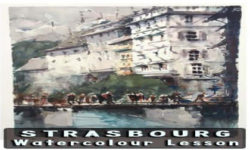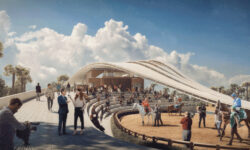AutoCAD Tutorials For Architects & Interior Designers
Release date:2023, March
Duration:08 h 14 m
Author:Shadab Ahmad
Skill level:Beginner
Language:English
Exercise files:Yes
Welcome to the comprehensive AutoCAD learning package! This course is specifically designed to equip beginners with the essential skills and knowledge needed to work with AutoCAD 2018, 19, 20, 21, and 2022. Whether you’re an architect, civil engineer, or interior designer, this course covers the topics that are crucial for your work with this software.
Even if you have no prior experience with AutoCAD, you can confidently start learning from scratch by following along with the lectures. The course is structured in a way that allows beginners to grasp the fundamentals and gradually build their skills.
AutoCAD is an industry-standard software widely used in the field of computer-aided design (CAD). By acquiring proficiency in AutoCAD, you’ll possess a highly sought-after skill set that can enhance your career prospects and open up job opportunities as an AutoCAD Drafter.
Throughout the course, you’ll explore a wide range of topics relevant to your profession. You’ll learn how to navigate the AutoCAD interface, create precise drawings, work with layers, dimension and annotate your designs, and much more. The course covers the features and functionalities of AutoCAD that are essential for professionals in the architecture, civil engineering, and interior design fields.
By mastering AutoCAD, you’ll be equipped with the tools to create accurate and detailed designs, improving your efficiency and productivity. The skills you gain from this course will not only enhance your professional capabilities but also increase your marketability and potential for career growth.
AutoCAD’s widespread use in the industry makes it a valuable skill for aspiring professionals. By investing your time in learning AutoCAD, you’re investing in your future as a professional designer.
So, whether you’re looking to kickstart your career or expand your skill set, this AutoCAD learning package will provide you with the knowledge and confidence you need to work effectively with this powerful software. Get ready to unlock your potential as a professional designer with AutoCAD!





 Channel
Channel