A Complete Guide to Unity’s Universal Render Pipeline by Nicholas Lever
Release date:2023, February
Duration:02 h 54 m
Author:Nicholas Lever
Skill level:Beginner
Language:English
Exercise files:Yes
Description
In this course, you’ll learn from Nik Lever, a member of the URP team at Unity, how to use the Universal Render Pipeline (URP) to create stunning graphics in your Unity projects.
Introduced in 2018 alongside the High Definition Render Pipeline (HDRP), URP is a powerful, lightweight rendering pipeline that will eventually replace the Built-in render pipeline in Unity. By learning URP now, you’ll future-proof your projects and take advantage of its many benefits, including improved performance, multiplatform deployment, and deep customization options.
Throughout the course, you’ll learn how to:
- Set up URP for a new project or convert an existing project to URP
- Set up lighting in URP and use shaders and special effects
- Use URP callbacks and understand how they differ from the Built-in Render Pipeline
- Optimize performance in URP
By the end of the course, you’ll have a solid understanding of how to leverage URP to create beautiful, high-performance graphics in your Unity projects. To follow along with the course, you’ll need Unity 2021 LTS or a more recent version, and you’ll have access to two projects: URP Course – Complete and URP Course – Code Along. Whether you’re a Unity developer or technical artist, this course is an essential step in mastering URP and taking your Unity projects to the next level.
What will you learn:
- Set up a new Unity project using the Universal Render Pipeline (URP)
- Convert an existing project that uses the Built-in Render Pipeline to URP
- Set up lighting and shadows in URP
- Create and use Renderer Features in URP
- Apply post-processing effects using URP
Requirements
-
A beginner level knowledge of the Unity Editor is assumed
-
Basic C# knowledge is assumed for some lectures
Who this course is for:
This course is intended for developers who want to transition from the Built-in Render Pipeline to URP, as well as those who plan to use URP for new projects. It is also suitable for developers who aim to achieve optimal performance from URP.



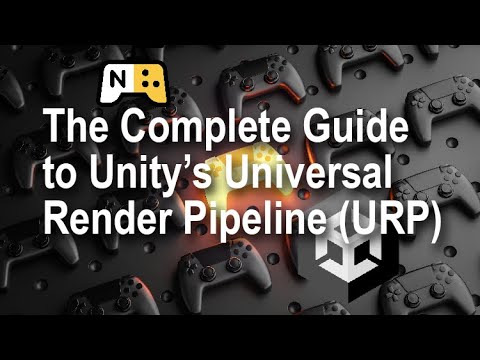

 Channel
Channel





