3ds Max – Model High-Poly Assets For Your Arch Viz Scenes by Adam Zollinger
Release date:2019, October
Duration:05 h 59 m
Author:Adam Zollinger
Skill level:Beginner
Language:English
Exercise files:Yes
Are you ready to elevate your 3D modeling skills and delve into the world of high-detail furniture modeling? Join this comprehensive course designed to guide you through the intricacies of creating stunning, photorealistic furniture models using 3ds Max. Taught by a seasoned professional, this masterclass not only covers the fundamental techniques but also introduces advanced workflows, tools, and bonus techniques to make your models stand out.
Course Features:
- Complete Workflow: From basic shape creation to advanced detailing, this course provides a step-by-step guide to modeling high-poly furniture.
- Tool Mastery: Learn to utilize essential tools like the shell modifier, symmetry, turbosmooth, and poly-modeling techniques for creating detailed furniture.
- UVW Unwrapping: Understand the process of UVW unwrapping using basic 3ds Max tools, ensuring proper texture mapping for your models.
- Texturing and Rendering: Explore the application of texture maps using V-Ray materials, and set up studio shots for rendering with V-Ray.
- Post-Processing Techniques: Learn post-processing skills using V-Ray render elements and Photoshop for creating stunning final images.
- Bonus Techniques: Discover additional techniques such as modeling wrinkles, using the cloth modifier, and applying fur and fringe with V-Ray fur.
- Mudbox Workflow: Gain insights into the 3ds Max to Mudbox to 3ds Max workflow for achieving ultra-realistic models.
What Others Are Saying:
- “I’ve been watching the first chapters and I like the way Adam teaches. His way of teaching is easy to follow and understand.”
- “The course has a lot of added bonuses I wasn’t expecting. The instructor knows what he is doing.”
Why Enroll in this Course:
- Practical Skills: Learn from a practicing professional with extensive experience in architectural visualization and furniture modeling.
- Affordability: This course offers a wealth of knowledge at an affordable price, making it accessible for learners at all levels.
- Money-Back Guarantee: Enjoy a risk-free experience with a 30-day money-back guarantee. No questions asked.
Bonus Tips for Selling Models:
- Explore avenues for selling your 3D models online.
- Understand the key factors to stand out in the market.
Join the Masterclass Today: Whether you’re creating models for personal projects or aspiring to sell your creations, this masterclass equips you with the skills needed to excel in the world of 3D modeling. Enroll today to access the full course content, and witness your modeling abilities reach new heights.
*Note: The course will continue to expand with additional lectures in the coming months, and the price may increase accordingly. Enroll now for early access to all updates.



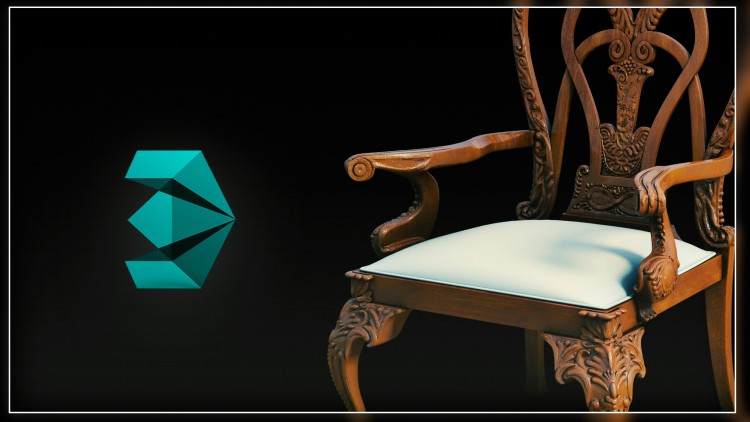

 Channel
Channel






horrible teacher doesn’t know what he’s teaching.