3Ds Max MasterClass – ONLY 3D COURSE THAT TEACHES EVERYTHING
Release date:2023, December
Duration:15 h 18 m
Author:Zeon Horizon
Skill level:Beginner
Language:English
Exercise files:Yes
Welcome to the ultimate 3Ds Max MasterClass on Udemy! This comprehensive course covers every aspect of 3Ds Max, making it the only 3D course you’ll ever need.
Here’s what you’ll learn:
- Mastering 3Ds Max: Gain a deep understanding of every tool and feature in 3Ds Max for powerful 3D modeling and animation.
- Character Animation: Learn character rigging, posing, and animation for bringing your creations to life realistically.
- Vray 6 Mastery: Explore Vray 6 to create stunning visuals with realistic lighting, materials, and textures.
- Tyflow Dynamics: Harness Tyflow for advanced particle simulations and effects, from animations to complex simulations.
- Phoenix FD Fire and Liquid Simulation: Dive into fire and liquid simulations using Phoenix FD for realistic fluid dynamics and visual effects.
- After Effects Basics: Learn the fundamentals of After Effects for seamless integration, motion graphics, and visual effects in your projects.
Why Choose This Course: This immersive journey covers 3Ds Max extensively, along with character animation, Vray, Tyflow, Phoenix FD, and After Effects, making it the most comprehensive guide available.
Whether you’re a beginner or a seasoned artist, join us to unleash the full potential of 3Ds Max and its powerful extensions.
Enroll now and become a 3D virtuoso with the 3Ds Max MasterClass! Start your creative evolution today.
01 – Introduction
01 – Download and Install 3Ds Max
02 – 3Ds Max A Kick Start
03 – 1 Making A Render To Understand the Workflow
03 – 3Ds Max Learning UI and Different Windows
07 – 3 Learning Layer Explorer
08 – 4 Learning Light Explorer
04 – 3Ds Max Playing with Basic Tools
09 – 1 Learning The SELECT MOVE ROTATE SCALE TOOL
10 – 2 Learning CLONE and Its Types with Conversion
11 – 3 Mastering All Types of Snap Tool
12 – 4 Viewport Shading Types
05 – 3Ds Max Jump Into 3D Modelling
17 – 4 Working with Different Modifiers
18 – 5 Creating A Complex Sphere Model
19 – 6 Creating a 3D Model with a Box
06 – 3Ds Max Diving Into 3D Modelling
20 – 1 Complex 3D Modelling of Helicopter
21 – 2 Recap of All 3D Modelling Techniques
22 – 3 Using Soft Selection to Create 3D Models
07 – Applying Everything That We Have Learned
23 – 1 All in One 3D Modelling
24 – 2 Creating a Table
25 – 3 Creating a BackDrop
08 – 3Ds Max Moving towards Perfection
09 – 3Ds Max Rendering and Lightning
27 – 1 Creating a Render
28 – 2 Working With Lights Part 1
29 – 3 Working With Lights Part 2
30 – 4 Significance of BackDrop
31 – 5 Using Active Shade for Lightning
32 – 6 Creating The Depth of Field with Camera
33 – 7 Exposure Controls
10 – 3Ds Max Materials and Maps
34 – 1 Introduction to Materials
35 – 2 Working With Materials
36 – 3 Application of Materials
37 – 4 Power of Bump Map
38 – 5 Useage of Mapping Modifier
11 – 3Ds Max More Tools and Techniques
39 – 1 How to Create a New Scene
40 – 2 Introduction to Render Settings
41 – 3 Different Types of Selections
42 – 4 Using Array Tool
43 – 5 Pivot and Movement
44 – 6 Using Align Tool
45 – 7 Refrence Coordinate System
46 – 8 Using Space Wraps
47 – 9 Managing Workspaces
48 – 10 Boolean Operations
49 – 11 Using Selection Sets
50 – 12 Creating Saves for Different Versions
12 – 3Ds Max More 3D Modelling
51 – 1 Modifying the Helicopter
52 – 2 Setting Up BluePrints
53 – 3 3D Modelling with Blueprints
54 – 4 3D Lamp Modelling
55 – 5 Chess Pieces Modelling
13 – 3Ds Max Intermediate Level Tools
56 – 1 Using The Vertex Paint
57 – 2 Unwrap UVW Introduction
58 – 3 Exporting UVW Map and Uses of UVW Map
59 – 4 Creating the Cloth Simulations
14 – 3Ds Max Basic Animations
60 – 1 Introduction to Animations
61 – 2 Understanding Animations
62 – 3 Animating Our Lamp
63 – 4 Animating the Lights
64 – 5 Creating Animations for Cameras
15 – 3Ds Max Intermediate Animations
65 – 1 Creating a 3D Model of Aeroplane
66 – 2 Creating a Follow Path Animation
67 – 3 Rendering Animation and Editing in After Effects
68 – 4 Rendering Animation as Video
69 – 5 Working With Animation Curves
70 – 6 Creating a Look At Animation
71 – 7 Fast Way to Create Random Animation
72 – 8 Animating The Trees
16 – 3Ds Max Character Animations
73 – 1 Modelling a Character for Animation
74 – 2 Biped Introduction
75 – 3 Creating Character Animation
76 – 4 Creating Running Animation
77 – 5 Animating Character By Hand
78 – 6 Solution To Our Animation
79 – 7 Using Objects with Character Animation
80 – 8 The Way I do Character Animation
17 – 3Ds Max More Tools
81 – 1 Using Object Paint
82 – 2 Modelling Objects with Push and Pull
83 – 3 Working with Groups
84 – 4 Creating Animations with Bones
85 – 5 Using Branch Tool
86 – 6 Creating Population in Scenes
87 – 7 Creating FIRE with Gizmo in 3Ds Max
88 – 8 Panorama Exporter
18 – 3Ds Max and Vray 6 Basics
89 – 1 Downloading The Vray Render
90 – 2 Switching to Vray Render
91 – 3 Introduction To Vray Lights
92 – 4 Understanding Vray Materials
93 – 5 Creating Self Illumination Material
94 – 6 The Shortcut to Creation of Materials
95 – 7 Using Materials from Internet
19 – 3DsMax and Vray 6 Intermediate
096 – 1 Mastering The Vray Lights
097 – 2 Creating The Environment
098 – 3 Creating A Sun and Sea
099 – 4 Understanding 3Ds Max Fur
100 – 5 Using Vray Fur
101 – 6 Understanding Vray Decals
102 – 7 HDRI in Vray
103 – 8 Creating Vray Fog Light
20 – 3DsMax and Vray 6 Advanced
104 – 1 Useage of 3D Models
105 – 2 Vray Render Settings
106 – 3 Creating Render Elements
107 – 4 Using After Effects for Render Elements
108 – 5 Chaos Scatter Introduction
109 – 6 Using Chaos Scatter Presets
110 – 8 Using Vray Denoiser
111 – 9 Exporting Render Elements of Animation
112 – 10 Creating Infinite Plane and Wall
113 – 11 Understanding Lock Selection
21 – 3Ds Max and Tyflow Basics
114 – 1 Download and Install Tyflow
115 – 2 Introduction To Tyflow
116 – 3 Understanding Physics in Tyflow
117 – 4 Colliding with Objects
118 – 5 Creating Voxel Simulation
119 – 6 Understanding Surface Test
120 – 6 Working with Particle Physics System
22 – 3Ds Max and Tyflow Intermediate
121 – 1 Understanding Destruction
122 – 2 Creating Destruction With Cars
123 – 3 Creating Cloth Simulations
124 – 4 Creating Object Cloth Reveal
125 – 5 Creating Tysplines
126 – 6 Binding Splines to Objects
127 – 7 Working with Typreview
128 – 8 Creating Inflation of Cloth
129 – 9 Tyflow Modifiers
23 – 3Ds Max and Tyflow Advanced
130 – 1 Creating Cloth Tearing Animation
131 – 2 Working With Find Target Operator
132 – 3 Power of Retimer
133 – 6 Creating Liquid Simulation with Tyflow
134 – 7 Creating a Chain Animation
135 – 8 Creating Disintegration Effects
136 – 8 Tyflow with Different Physics Object
137 – 9 Creating Rope Animation
138 – 10 Spline Animation
139 – 11 Introduction to Terrain Presets
140 – 12 Using Edge Fracture
141 – 13 Craating Abstract with Tyflow
24 – 3Ds Max and Phoenix FD Liquid Simulations
142 – 1 Understanding Phoenix FD Liquid
143 – 2 Finding the Files
144 – 3 Creating Slow Motion of Liquid
145 – 4 Merging Colors of Liquids
146 – 5 Working with Viscosity
147 – 6 Creating Boat Simulation
148 – 7 Liquid Drop Simulation
149 – 8 Working with Phoenix FD Helpers
150 – 9 Presets For Liquid Simulation
151 – 10 Working with Sticky Liquid
152 – 11 Initial Liquid Fill
153 – 12 Introduction to Pheonix FD Splash and Foam
25 – Combining Phoenix FD and Tyflow
154 – 1 CrossOver oF Tyflow and Phoenix FD
26 – 3Ds Max and Phoenix FD Fire Simulations
155 – 1 Pheonix FD Fire Introduction
156 – 2 Creating Smoke in Pheonix FD
157 – 3 Using Gravity
158 – 4 Working with Adaptive Grid
159 – 5 Creating a Fire
160 – 6 Working with Smoke and Helpers
161 – 7 Using Path Follow
162 – 8 Character Fire Simulation
163 – 9 Creating an Explosion
164 – 10 Smoke as Mesh
165 – 11 Combination of Liquid and Smoke Simulation
166 – 11 Phoenix FD with Animated Objects
167 – 12 Creating Gasoline Explosion
27 – Learn After Effects
168 – 1 After Effects Introduction
169 – 2 Working With After Effects
170 – 3 Websites You Should Know For After Effects
28 – Making Money As 3D Artist
171 – How to Make Money As 3D Artist
29 – PROJECTMANIA Practical Application Of What we have Learned
172 – Project 1 Fire in Eyes of Skull
173 – Project 2 Skull on Fire
174 – Project 3 HDRI Setup and Render
175 – Project 4 Product Visualization
176 – Project 5 Working with Assets and Cameras
177 – Project 6 Tyflow and Car Reveal Animation
178 – Project 7 Chocolate Simulation and Render
179 – Project 8 Car Drift Smoke Simulation
180 – Project 9 Fruits Splash Simulation
181 – Project 10 Tyflow and Product Visualization
182 – Project 11 Tyflow and Shoe Reveal
183 – Project 12 Tyflow and Particles Reveal
184 – Project 13 Car Visualization in Fog
[Udemy] 3Ds Max MasterClass – ONLY 3D COURSE THAT TEACHES EVERYTHING.7z
[Udemy] 3Ds Max MasterClass – ONLY 3D COURSE THAT TEACHES EVERYTHING_Subtitles.7z





 Channel
Channel


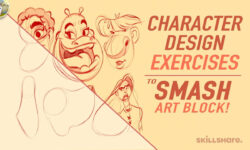



If people utilize this course perfectly their life change for ever i love you my dear admin