3D Modeling with 3ds Max – The Quickest Way
Release date:2023
Duration:04 h 58 m
Author:Jake Denham
Skill level:Beginner
Language:English
Exercise files:Yes
Welcome to the world of 3D modelling with 3ds Max! Whether you’re a beginner or an experienced user, this course is designed to help you master the art of creating realistic 3D models using 3ds Max.
In this project-based course, you will learn the step-by-step process of creating realistic 3D models, ensuring consistent and impressive results every time. You’ll discover the secrets and techniques used by professionals in the industry, giving you the ability to stand out and create stunning assets.
Throughout the course, you’ll be guided through the 3D modelling workflow, learning essential tools, techniques, and best practices. You can follow along with your own assets or use the examples provided in the class. By the end of the tutorial series, you will have not only mastered the 3D modelling workflow but also gained the knowledge to create realistic models with confidence.
Join me on this exciting journey as we explore the power and capabilities of 3ds Max for creating amazing 3D models. Get ready to unleash your creativity and bring your ideas to life!
I’m thrilled to have you here, and I share your passion for 3D modelling, especially in 3ds Max. Let’s dive in and start creating incredible 3D models together!



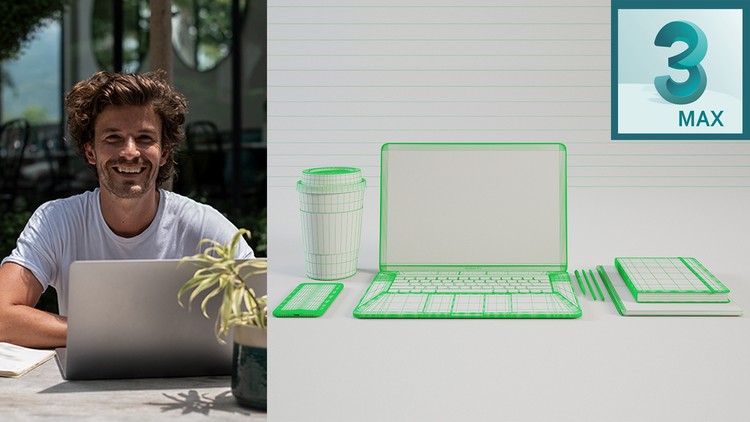

 Channel
Channel





