Rapid Illustration
Release date:2015, May
Author:Uartsy
Skill level:Beginner
Language:English
Exercise files:Yes
Sam demonstrates his workflow for illustration. Sam goes from Daz, to ZBrush, and then finally Photoshop to finish his illustrations. Understand advanced ideas of character design and fundamentals of DAZ. How to further develop characters by rapidly producing accessories in Zbrush. Create realistic clothing for characters in Marvelous Designer. Rapidly render and composite characters for professional presentation.Using Photoshop, apply the finishing touches to characters for a completed illustration.
Project 1: Introduction To DAZ & Character Design
Sam covers his character design process, thumbnailing in photoshop, and introduces DAZ.
Project 2: Accessorizing Your Character
Further develop the composition and create accessories for your character in ZBrush
Project 3: Creating Clothing & Refining Your Character
Learn to use ZBrush and Marvelous designer to create your character’s costume
Project 4: Finalizing The Character Model
Explore more techniques for clothing design, including exporting, saving, and rendering garments
Project 5: Rendering & Compositing
Render your model and begin compositing all the elements of your illustration together
Project 6: Adding The Finishing Touches
Finalize your illustration by adding in hair, skin tones, animals, and other graphic elements



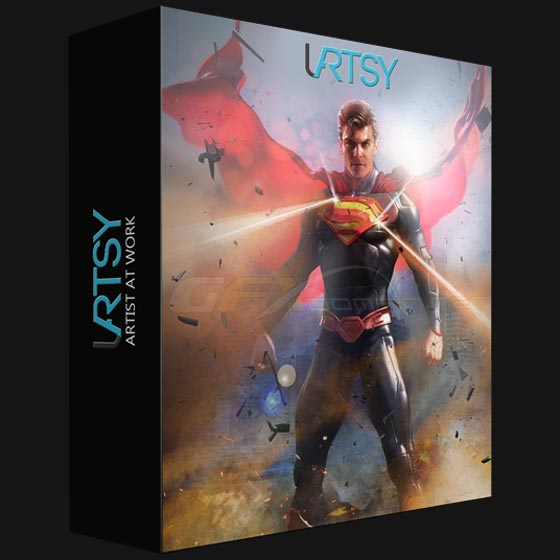

 Channel
Channel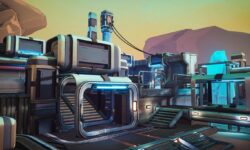






The link in 08-Concepting Accessories in PS goes to 09-Fire n Q&A. Please fix if possible.
Thank you for your work.