Total Image Makeover in Photoshop
Release date:2022
Author:Aaron Nace
Skill level:Beginner
Language:English
Exercise files:Yes
More Power than Ever
Advanced Object Removal
Learn to remove unwanted objects from your photos using a suite of tools and features in Photoshop. You will learn the fastest and most advanced methods that will work in any image.
Frequency Separation
Download the included Photoshop Action and learn to retouch images and remove distractions. Our exclusive action allows you to separate the color and texture of your images, giving you more editing flexibility and greater accuracy when retouching.
Sky Replacement
Adding a new sky can make a huge difference to your images, and Photoshop’s new tools make it easier than ever. Learn to use these tools and add your own adjustments to make seamless sky replacements on any image.
Noise & Spot Removal
Use the most up-to-date methods for removing noise from your image as a part of a completely non-destructive workflow.
Draw Attention to the Subject
Some of the time images can appear as a bit flat and boring. Learn to add color and light to make photos more dynamic and make your subject POP!
Follow Along
Use the included sample images and .PSD files to follow step-by-step instruction so you don’t miss a thing!



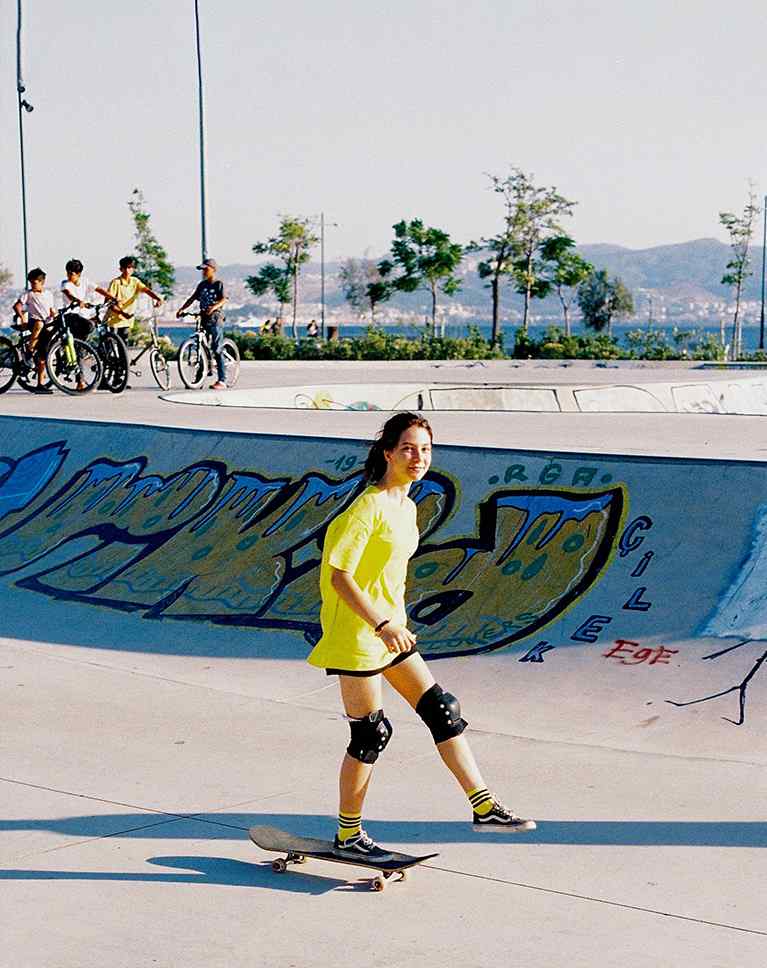

 Channel
Channel






Can we please have Phlearn’s Create a Glow effect.