Stylized Environments in Unreal by Tyler Smith
Release date:2021
Author:Tyler Smith
Skill level:Beginner
Language:English
Exercise files:Yes
Your instructor for this course is the multi-talented digital artist Tyler Smith. Tyler’s knowledge of AAA real-time artistry is as rich as the work he produces. Tyler’s skills have most recently been on beautiful display in Sucker Punch Productions’ award-winning Ghost of Tsushima, and is now working for AAA game studio Probably Monsters. With skills and experience like Tyler, you won’t want to miss anything this course has to offer.





 Channel
Channel




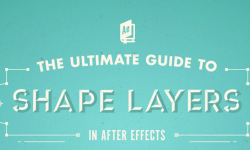

Una pregunta donde se encuentra los curso de el o si tienes mas curso de Tyler Smith…