SOLIDWORKS – Advanced Engineer Drawing
Release date:2021, March 31
Author:David Antanavige
Skill level:Advanced
Language:English
Exercise files:Yes
If you’re a SOLIDWORKS user looking to take your skills to the next level, join David Antanavige as he shows how to create advanced engineering drawings that can be used in product documentation and manufacturing specifications. David goes way beyond basic views of parts and components and details how to create broken-out section views, alternate position views, and bills of materials. He also shows how to add geometric dimensioning and tolerancing (GD&T) symbols for manufacturing specifications, and finishes the course by showing how to create 2D layouts.



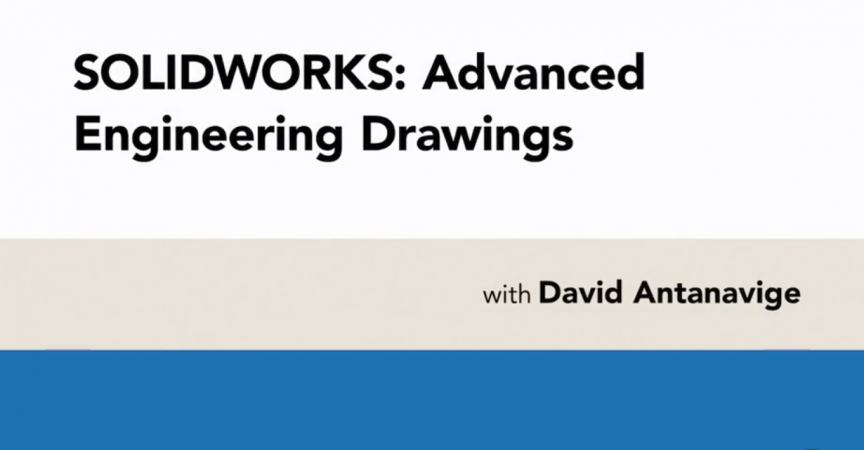

 Channel
Channel
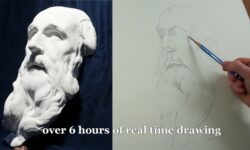

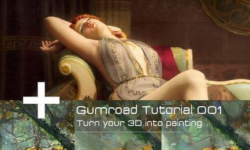



we need this plzzzzzz
https://www.udemy.com/course/iplayhacki/
Artstation Arrimus 3D Concept and Production with Quad
plz help me with this course
how?