Illustrate Pro Product Mockups in Adobe Photoshop by Paul Oxborrow
Release date:2020, May 20
Author:Paul Oxborrow
Skill level:Beginner
Language:English
Exercise files:Yes
About This Class
Are you placing your artwork on mockups and photos like everyone else?
I want to teach you to build your own professional product and packaging mockups in Adobe Photoshop, just Adobe Photoshop!
Why Adobe Photoshop?
Unlike templates and exclusive photos, this method gives you complete control of your mockups.
You don’t need a fast computer, a full Adobe subscription, or 3D software.
You build your mockups in real-time, with no hours of rendering. When you’re finished illustrating, your mockup is ready.
In this class, you’ll learn how to illustrate original and unique boxes, cans, bottles, and bags, using the same techniques I’ve used for authentic brands like Axe (Lynx), Ola (Wall’s/Streets/Algida), Vaseline, Dove, Smirnoff, and Ariel.
You’ll also learn advanced mockup strategy:
The different types of mockups – Conceptual, Referenced, and Realistic
Art Direction theory – lighting, framing, end-use
How to simulate complex materials like plastic, glass, and coated foil
This class includes all the original artwork from the lessons so you can follow along and create precisely what you’re learning.
WHO IS THIS CLASS FOR?
This class is for graphic designers, digital illustrators, and anyone who wants ownership of their mockups. Design students, small businesses, and teams who frequently work on products or packaging will also find value.
WHAT DO YOU NEED TO TAKE THIS CLASS?
It would be best if you had Adobe Photoshop (any version from CS6 – CC2021) installed and an intermediate grasp of the software. No fast computer is required! This class has been specially designed for anyone who can’t/won’t use Adobe Dimension, Blender, or Cinema 4D.
A drawing tablet is optimal but not required. An iPad Pro can also be used as a drawing input.
WHY SHOULD YOU TAKE THIS CLASS?
If you need one more reason, generic mockup templates can range from free to $20+ each, and in the time it takes to scroll through pages of options online, you can easily illustrate your mockups exactly how you’d like.





 Channel
Channel




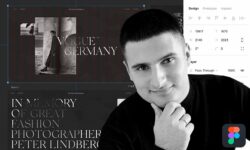

Can you upload also the exercise files thank you!