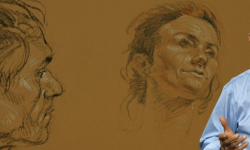How to create AI art with Disco Diffusion
Release date:2022
Author:Jonathon Parker
Skill level:Beginner
Language:English
Exercise files:Yes
About This Class
Generative/AI art is a new and fast emerging area and this is a skillset that should be in every artists arsenal. Disco Diffusion is one of the many AI Art Generation programs on the market. It is a free program supported by Google Collab so all you need is a Google account! Disco Diffusion is on par with both Midjourney and DALL-E.
This course aims to simplify the process of utilising text prompts along with additional parameters and options to create stunning and detailed pieces of art. This artwork can be deemed final artwork or it can be used in the idea generation and concepting phase of bigger projects.
For this course I will a google account on the free version of google collab. You can generate artwork faster by using a paid version but that is not a necessity and certainly not needed in this course!
The only pre-requisite to this course is that you need a Google account and access to the internet.
Course outline
Lesson 1 – Existing work made with Disco Diffusion (This session will take a look at existing work that has been created with Disco Diffusion)
Lesson 2 – Creating pieces of art with Disco Diffusion (In this session I will walk you through the steps withing Disco Diffusion to create your first pieces of AI artwork.)
Lesson 3 – Prompt Tips (This session will cover some additional tips for generating text prompts)
Project Task (Assignment) – (This lesson will walk you through the final assignment that you have been tasked with, summarising the skills and techniques learnt in this course.)
As mentioned above in the course outline, the course will finish with a really fun assignment where you will have the opportunity to practice the skills that you have learnt in this course! I’m looking forward to seeing what you guys create so please upload your work along with the prompts you used!
I hope you enjoy this course as much as I enjoyed creating it!





 Channel
Channel