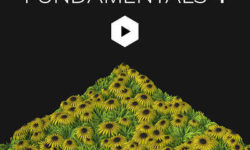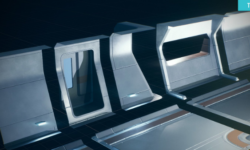Finding Your Style with Textures in Procreate by Claire Makes Things
Release date:2023, March
Author:Claire Makes Things
Skill level:Beginner
Language:English
Exercise files:Not Provided
About This Class
If you’re looking to infuse your illustrations with a personal and authentic touch, this class is for you. Discover how to develop your own style by incorporating a range of textures in your illustrations using Procreate. You’ll gain confidence in creating unique works of art that are distinctly yours.
We’ll start by exploring the basics of different textures and texture brushes, and how they can be applied to your artwork. With a focus on graphic shapes and colors, we’ll guide you through the process of building your illustration from scratch. You’ll receive plenty of helpful tips for incorporating your personal style into your work, including shading techniques, adding details, and blending modes in Procreate.
Throughout the class, you’ll learn how to:
- Choose the right textures to enhance your illustrations
- Transform your inspiration into eye-catching graphic shapes
- Create and use color palettes effectively
- Utilize shading, detailing, and blending modes to add depth to your illustrations
- Develop a unique and personal style through the use of shapes and textures
- Follow a creation process that can be applied to your future illustration projects
With the skills and techniques learned in this class, you’ll be able to take your illustrations to the next level and create works of art that are truly your own.





 Channel
Channel