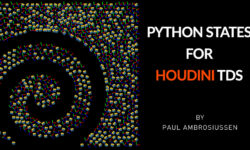SketchUp Pro – Modeling a Lamp
Release date:2019, June 25
Duration:03 h 28 m
Author:Paul J. Smith
Skill level:Beginner
Language:English
Exercise files:Yes
SketchUp Pro offers design and rendering tools that can help you create striking, professional-grade 3D models that wow clients and colleagues alike. In this course, Paul J. Smith demonstrates how to leverage these tools to create a detailed model of a house lamp. Along the way, he illustrates important techniques for organizing your project file, creating complex mechanical shapes, and even articulation for the lamp arm. Paul starts with the foundations, showing how to set up the template, load the components, and make the base profile for the lamp. He then demonstrates how to make the swivel connection profile, form the lower armature of the lamp, and make the top arm and lampshade. To wrap up, he explains how to put all of the pieces together and finalize the project.
Topics include:
Making the base profile
Making a swivel connection profile
Putting an armature hinge together
Adding springs
Completing a shade holder
Making a bulb and bulb holder
Making the armature hinge pin
Articulation and rendering





 Channel
Channel