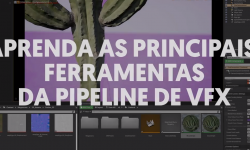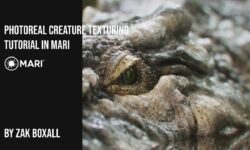SKETCHUP & LUMION. Model and render with the best combo ever
Release date:2023, August
Duration:23 h 59 m
Author:Manuel Pallarés
Skill level:Beginner
Language:English
Exercise files:Yes
Welcome to the Ultimate SketchUp Master Class!
Are you ready to unlock the full potential of SketchUp and journey from a novice to a true master? This course is your passport to 3D design excellence, whether you’re a newcomer or already have a bit of experience under your belt. Get ready to embark on a transformative adventure that will elevate your skills to expert levels and empower you to conquer any project with confidence.
Course Overview:
Within the realm of SketchUp lies a world of creativity waiting to be explored. Our dynamic course will guide you through every nuance of this powerful software, making you a SketchUp virtuoso in no time. From understanding the basics to unraveling advanced techniques, we’ll leave no stone unturned. You’ll delve into materials, styles, scenes, animations, sunlight effects, connection to Google Earth, photomatching, dynamic components, terrains, and the realm of plugins that can make your creative visions come to life.
A Journey of Mastery:
Imagine a comprehensive course that’s equivalent to 30 hours of intensive learning. It’s not just theory – it’s the perfect blend of theory and hands-on practice, encompassing exercises that evolve in complexity as your understanding deepens. By the time you complete this journey, you’ll possess the expert knowledge to tackle even the most intricate projects with ease.
Course Breakdown:
- Workspace Mastery: Begin your journey by acquainting yourself with the SketchUp universe. Discover how to navigate the 3D realm effortlessly, harness the power of views, and streamline your workflow with keyboard shortcuts.
- Theory Unveiled: Grasp crucial concepts like lines, surfaces, groups, and components. Understand the importance of inverting faces at the right moments to make your models shine.
- Drawing in Dimensions: Explore the world of 2D drawing tools to craft precision in your designs.
- Elevating to 3D: Dive into the depths of SketchUp’s advanced tools. From extrusion to transformations like move, copy, rotate, and more, you’ll master the tools that bring your creations to life.
- Measurement and Detailing: Refine your understanding of measurement tools, dimensions, angles, and text, while venturing into the realm of section cuts.
- Default Trays and Beyond: Uncover the power of default trays for materials, entity information, components, layers, styles, scenes, and sunlight.
- Unleashing Creativity: Study the warehouse library, create terrains, leverage Google Earth for geolocation, and master tools like photomatch, animations, dynamic components, and plugins that let your imagination run wild.
- Utility and Comparison: Handle real-world aspects like importing DWG files and image exports. Gain useful workflow tips from my experience. Lastly, explore the world of rendering with a comparison between Lumion and V-Ray.
Join the Journey:
Whether you’re a hobbyist, student, or professional, the Ultimate SketchUp Master Class is designed for anyone eager to thrive in the world of 3D design. Let’s embark on this transformative voyage together, honing your skills, unleashing your creativity, and shaping your journey towards becoming a SketchUp virtuoso!





 Channel
Channel