Rigging 101 for Video games
Release date:2017, October
Duration:06 h 25 m
Author: Alex Zaragoza
Skill level:Beginner
Language:English
Exercise files:Yes
What Will I Learn?
Rig props and characters for animation and videogames.
Requirements
Basic 3D knowledge is a requirement and be willing to work hard.
Access to the software: Maya 2018.
Description
NOTE THAT THIS IS AN INTERMEDIATE COURSE
Learning 3D rigging can be very confusing and time-consuming when doing it by yourself. I want to make the learning process easy for you, going through all the tools and concepts of rigging in very detailed videos.
In this course, we will create rigs from A to Z. From planning the rigs to developing the necesary interface a model needs to be animated.
We will do a series of rigs, from props to characters, to make sure that after finishing this course, you’ll have the knowledge required to solve any rig that is presented to you.
You’ll learn tips and shortcuts that will accelerate your workflow and make you understand the fundamentals of 3D rigging.
I will be available for you through the whole course, feel free to send me a message if you encounter any issue. I will help you solve it and understand why it presented itself.
So please, take this course now.
Who is the target audience?
Students that have already some 3D knowledge and want to get started with 3D rigging.
Intermediate artists looking to enhance knowledge and skills.



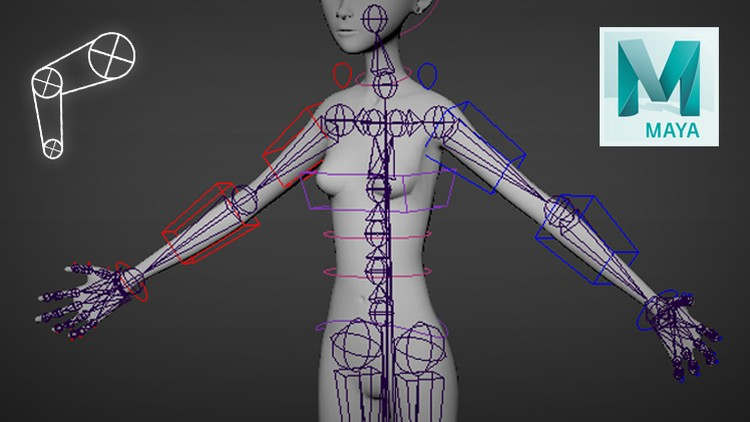

 Channel
Channel



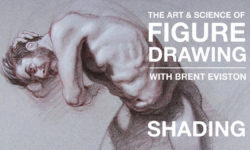


https://www.udemy.com/complete-game-character-workflow-series-01-modeling/
Can you add this course please ? It’s kind of new .Thank you.
we don’t have this
Need excersize file for this course