Rig and Animate a Treasure Chest in Blender 2.8
Release date:2019, August
Author:Wayne Dixon
Skill level:Beginner
Language:English
Exercise files:Yes
In this Blender 2.8 course for beginners, you will learn the essential rigging concepts to bring a Treasure Chest to life. From a beginner rig to a complex, flexible rig you’ll be happy to show off.





 Channel
Channel


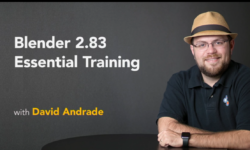

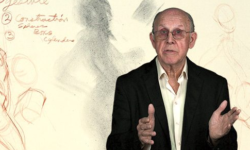

Could you please upload fundamentals of rigging from cgc. It would be a great help. Thank you in advance..
already queued
Please upload fundamentals of rigging from cgcookie. It will be a great help. Thank you.
answered above
Please upload the fundamentals of rigging from cgcookie… Please…
Just for you, please enjoy: [CGCookie] Fundamentals of Rigging
Thanks for this! I want to know if the files for this course are not aviliable?
I was sure that the models are in the modeling treasure chest part: Modeling, Texturing and Shading a Treasure Chest in Blender 2.8
the custom bone shapes (wdgt_shapes) and bone layer python ui script are not included in the “modelling, texturing and shading treasure chest” course. could you please upload them? thanks
Yes, please!
Hola podrian subir mas curso en español, gracias por los cursos es la mejor pagina =)
Hi, can you upload CGCookie Course – Creating a Jellyfish.
Thanks
already uploaded. Not yet posted to the site.
[CGCookie] Blender Jellyfish Tutorial