Intro to Houdini FX (2022) (English, Chinese hardsub)
Release date:2023
Duration:23 h 59 m
Author:SABER JLASSI
Skill level:Beginner
Language:English
Exercise files:No
Unleash the Power of Houdini FX in Just 12 Weeks!
Are you ready to master Houdini and become an unstoppable force in the FX industry? Introduction to Houdini FX is your gateway to conquering this powerful tool with ease, breaking down the complex learning curve into manageable, step-by-step lessons.
Week 1 – Basics: Kickstart your journey by mastering the fundamental skills that form the backbone of Houdini.
Week 2 – Environments: Explore the creation of diverse environments, from sci-fi landscapes to intricate cathedral compositions.
Week 3 – New Elements: Elevate your skills by learning techniques to seamlessly integrate new elements into your digital landscapes.
Week 4 – Cave FX: Dive into particle animation, smoke simulation, collision rendering, and Prometheus Cave FX for breathtaking results.
Week 5 – Grain Animation: Delve into the art of grain animation, adding dynamic elements to your visual creations.
Week 6 – Compositing: Learn the intricacies of compositing, shading, particle rendering, and more to enhance your overall visual storytelling.
Week 7 – Destruction: Master the creation of realistic destruction FX within the Houdini framework.
Week 8 – Pyro: Navigate pyro simulations, smoke, volumes, and advanced compositing for mesmerizing visual effects.
Week 9 – Fire Angel: Uncover the secrets of rendering a captivating fire angel, exploring techniques that elevate your FX game.
Week 10 – Mantra: Take a deep dive into Mantra, unlocking advanced features and optimizing your rendering capabilities.
Week 11 – Water FX: Further refine your composition skills, learning techniques to enhance the visual impact of water effects.
Week 12 – Flip Sims: Igor returns with expert insights into rendering fluid simulations, guiding you through the intricacies of Flip Sims.
No longer will Houdini’s learning curve be a barrier. Join this comprehensive course, and in just 12 weeks, transform yourself into a Houdini FX maestro, equipped with the skills to create stunning visual effects and environments that leave a lasting impression.





 Channel
Channel

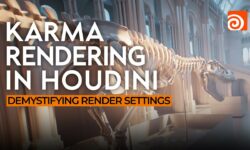




Hi,
Could you please upload HOUDINI FUNDAMENTALS FROM REBELWAY
Hi Strawberry!
Resourse files are Missing. Can you please upload them. It’s very very important to take this course. Hope to hear from you soon.
Thanks.
Hi Muhammad,
did you acquire the resource files from any website or telegram group?
Hi, could you upload the project files please?
please upload project files dear Strawberry.
Please someone upload the project files.
Thanks for sharing this course. Could someone please upload the Project Files (The Dragon bust, the Angel animation…)? They are very essential to following the instructions.
Thanks in advance
Aaron