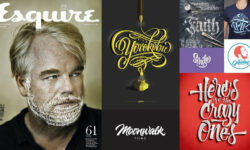PREMIERE PRO WORKFLOW How to Edit a Restaurant-Client Video START to FINISH
Release date:2018
Duration:01 h 38 m
Author:Dennis S
Skill level:Beginner
Language:English
Exercise files:Yes
Have you ever lost footage, premiere project files or your software crashed and your last saved version was 2 hours ago?
With this process that has an end today!
This is part 3 of the Freelance Videography 101 Series and today we are going to talk about the unsexy but important topic of workflow and data structure.
You are going to learn everything you need to make sure you work faster, safer and more professionally:
Edit a Video Start to Finish
Cut a video to music
Set up your data structure to never lose data again
Set up your Premiere Pro Project
Create and use Sound Effects for your edit
Color Correction
Color Grading
How to be able to work from anywhere
….
Enjoy the class!





 Channel
Channel