Portrait with Pencil, Color Techniques and Photoshop (Spanish, Multisub)
Release date:2022
Author:Beatriz Ramo (Naranjalidad)
Skill level:Beginner
Language:Spanish
Exercise files:Not Provided
Transform a classic portrait into a vibrant and modern illustration
Accompany the illustrator Beatriz Ramo, better known as Naranjalidad, in this course in which she will show you how to create a pencil portrait with exquisite touches of color. The technique that you propose is part of a classic style portrait to which a lot of personality is applied through a colorful print.
The journey begins with the search of the model and the references to create a patterned pattern with which you feel comfortable. Then you will make a sketch and on it you will apply the color, the details and digitize it to touch up in Photoshop. This in terms of the most practical, because you will also enter the portrait as an artistic format that seeks to capture expressions, feelings and even the character of a person and you will become infected by Beatriz’s enthusiasm for this figure.
What will you learn in this online course?
You will start knowing Naranjalidad, this way you will enter fully into your universe and your vision of the portrait as an artistic piece.
Then you will do a search of references for the portrait and for the botanical print that you will apply later. You will also see principles of color theory and notions of composition so you can make stylistic decisions.
Later, Beatriz will explain several methods to transport the sketch to paper including your own so you can choose the one you like the most.
Afterwards, you will start to illustrate. First the basic strokes and the dark shadows that will give definition, then the medium tones and light details that will give realism and contrast and, of course, some personal touch of yours.
The second part of the drawing will be to apply the color in the pattern. You will see Beatriz using a specific technique but you can use whatever you want. As soon as you are finished, you will digitize the image with a scanner or a digital photo camera; In Photoshop you will work light adjustments and retouches that will improve your overall appearance and you will export one file to deliver to the client and another one so that you can share your drawing on Instagram.
What is this course’s project?
At the end of the course you will have made a realistic portrait in pencil with a finish based on a very colorful pattern and very personal little details.
You will make the illustration on paper and then digitize it to have a version that you can share on the internet or deliver to the client.
Who is this online course for?
To any fan of drawing and illustration. Especially, if you want to discover a new technique to make unique portraits.
Requirements and materials
For this course you will need pencil, paper, any kind of paint, a scanner or a digital photo camera and a computer with Photoshop. Basic knowledge is recommended for this program but, above all, a lot of desire to draw.



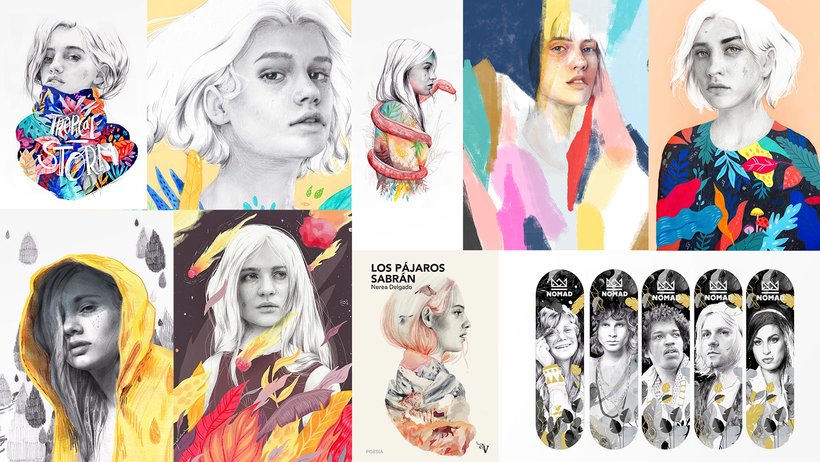

 Channel
Channel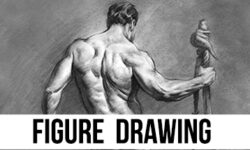



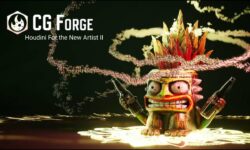


https://www.domestika.org/en/courses/2607-3d-character-creation-in-blender?external_browser_redirect=true&fbclid=PAAaZXHQT-KoSHiz5WrSzLaJj2oaJ-WMnIaSQjnSiv1FdABTWeWng2s6y_L_s&utm_campaign=2607_EN-EAST_MIX_COURSES&utm_content=campaignid_23849158211450570_adid_23849655564420570&utm_medium=cpc&utm_source=facebook.com
Plzz give this course free
Hello,
please could you advise me on what programme you use to resize the videos without losing any of the quality? You seem to be doing a great job at offering manageable size of each video within a course yet the content is crisp and clean. I would like to share some videos but they are all a huge size.
We are using ffmpeg, ‘very-slow’ profile. Please do not transcode videos on your side before sharing. Multiple transcoding will affect the final video quality.