Unreal Engine 5 Gameplay Ability System – Top Down RPG
Release date:2023, March
Author:Stephen Uliberri
Skill level:Beginner
Language:English
Exercise files:Yes
Unreal Engine 5 Gameplay Ability System – Top Down RPG
Section 01
01 – Project Setup – UE5 Gameplay Ability System – Top Down R
02 – Setting up Version Control – UE5 Gameplay Ability System
03 – The AuraCharacterBase Class – A
04 – Player and Enemy Characters – A
05 – Character Blueprint Setup – A
06 – Animation Blueprints – A
07 – Enhanced Input – A
08 – Aura Player Controller – A
09 – Movement Input – A
10 – Game Mode – A
11 – Enemy Interface – A
12 – Highlight Enemies – A
13 – Post Process Highlight – Intro – A
Section 02
01 – The Gameplay Ability System
02 – The Main Parts of GAS
03 – The Player State
04 – Ability System Component and Attribute Set
05 – GAS in Multiplayer
06 – Constructing the ASC and AS
07 – Replication Mode
08 – Init Ability Actor Info A
Section 03
01 – Attributes
02 – Health and Mana – A
03 – Attribute Accessors – A
04 – Effect Actor – A
Section 04
01 – Game UI Architecture – A
02 – Aura User Widget and Widget Controller A
03 – Globe Progress Bar
04 – Health Globe – A
05 – Aura HUD – A
06 – Overlay Widget Controller – A
07 – Broadcasting Initial Values – A
08 – Listening for Attribute Changes – A
09 – Callbacks for Mana Changes A
Section 05
01 – Gameplay Effects
02 – Effect Actor Revisited
03 – Instant Gameplay Effects A
04 – Duration Gameplay Effects – A
05 – Periodic Gameplay Effects – A
06 – Effect Stacking – A
07 – Infinite Gameplay Effects – A
08 – Instant Application Policy – A
09 – Infinite Effect Application and Removal – A
10 – PreAttributeChange
11 – PostGameplayEffectExecute – A
12 – Curve Tables for Scalable Floats A
Section 06
01 – Gameplay Tags
02 – Creating Gameplay Tags in the Editor
03 – Creating Gameplay Tags from Data Tables A
04 – Apply Gameplay Tags with Effects
05 – Gameplay Effect Delegates A
06 – Get All Asset Tags
07 – Broadcasting Effect Asset Tags
08 – UI Widget Data Table
09 – Retrieving Rows from Data Tables_P
10 – Broadcasting Data Table Rows – A
11 – Message Widget – A
12 – Animating the Message Widget
13 – Replacing Callbacks with Lambdas
14 – Ghost Globe – A
15 – Properly Clamping Attributes – A
Section 07
01 – Initialize Attributes from a Data Table
02 – Initialize Attributes with Gameplay Effects
03 – Attribute Based Modifiers
04 – Modifier Order of Operations
05 – Modifier Coefficients
06 – Secondary Attributes – A
07 – Derived Attributes – A
08 – Custom Calculations
09 – Player Level and Combat Interface
10 – Modifier Magnitude Calculations – A
11 – Initializing Vital Attributes – A
Section 08
01 – Attribute Menu – Game Plan
02 – Attribute Menu – Framed Value
03 – Attribute Menu – Text Value Row
04 – Attribute Menu – Text Value Button Row
05 – Attribute Menu Construction – A
06 – Button Widget
07 – Wide Button Widget
08 – Opening the Attribute Menu – A
09 – Closing the Attribute Menu – A
10 – Plan for Displaying Attribute Data
11 – Gameplay Tags Singleton – A
12 – Aura Asset Manager
13 – Native Gameplay Tags
14 – Attribute Info Data Asset – A
15 – Attribute Menu Widget Controller
16 – Aura Ability System Blueprint Library
17 – Constructing the Attribute Menu Widget Controller
18 – Attribute Info Delegate – A
19 – Widget Attribute Tags
20 – Mapping Tags to Attributes
21 – Responding to Attribute Changes – A
Section 09
01 – Gameplay Abilities
03 – Settings on Gameplay Abilities – A
04 – Input Config Data Asset
05 – Aura Input Component
06 – Callbacks for Ability Input
07 – Activating Abilities
08 – Click To Move
09 – Setting Up Click to Move – A
10 – Setting Up Auto Running – A
11 – Implementing Auto Running – A
12 – Code Clean Up
13 – Aura Projectile
14 – Aura Projectile Spell – A
15 – Spawning Projectiles – A
Section 10
01 – Ability Tasks – A
02 – Sending Gameplay Events
03 – Spawn FireBolt from Event
04 – Custom Ability Tasks – A
05 – Target Data
06 – Send Mouse Cursor Data
07 – Receiving Target Data – A
08 – Prediction in GAS
09 – Orienting the Projectile – A
10 – Motion Warping – A
11 – Projectile Impact – A
12 – Projectile Collision Channel
13 – Projectile Gameplay Effect – A
14 – Enemy Health Bar
15 – Ghost Bar
Section 11
01 – RPG CharacterClasses
02 – Character Class Info – A
03 – Default Attribute Effects – A
04 – Curve Tables – CSV and JSON
05 – Initializing Enemy Attributes
Section 12
01 – Meta Attributes
02 – Damage Meta Attribute
03 – Set By Caller Magnitude
04 – Ability Damage – A
05 – Enemy Hit React – A
06 – Activating the Enemy Hit React Ability
07 – Enemy Death
08 – Dissolve Effect
09 – Floating Text Widget
10 – Showing Damage Text – A
11 – Execution Calculations
12 – Damage Execution Calculation – A
13 – ExecCalcs – Capturing Attributes – A
14 – Implementing Block Chance – A
15 – Implementing Armor and Armor Penetration
16 – Damage Calculation Coefficients – A
17 – Implementing Critical Hits
Section 13
01 – The Gameplay Effect Context
02 – Custom Gameplay Effect Context
03 – Net Serialize – A
04 – Implementing Net Serialize
05 – Struct Ops Type Traits
06 – Aura Ability System Globals
07 – Using a Custom Effect Context
08 – Floating Text Color
09 – Hit Message
10 – Damage Types
11 – Mapping Damage Types to Resistances
12 – Resistance Attributes
13 – Resistance Damage Reduction
14 – Multiplayer Test – A
Section 14
01 – Enemy AI Setup
02 – AI Controller Blackboard and Behavior Tree – A
03 – Behavior Tree Service
04 – Blackboard Keys
05 – Finding the Nearest Player – A
06 – AI and Effect Actors
07 – Behavior Tree Decorators – A
08 – Attack Behavior Tree Task
09 – Find New Location Around Target
10 – Environment Query System
11 – Environment Queries – A
12 – EQS Tests – A
13 – Distance Test
14 – Using EQS Queries in Behavior Trees – A
Section 15
01 – Melee Attack Ability
02 – Attack Montage
03 – Combat Target – A
04 – Melee Attack Gameplay Event
05 – Get Live Players Within Radius – A
06 – Causing Melee Damage – A
07 – Melee Multiplayer Test
08 – Montage Gameplay Tags_1
09 – Tagged Montage
10 – Multiple Attack Sockets – A
11 – Ghoul Enemy
12 – Ghoul Attack Montages – A
13 – Melee Polish – A
Section 16
01 – Ranged Attack
02 – Rock Projectile
03 – Ranged Damage Curve
04 – Granting Ranged Attacks
05 – Slingshot Attack Montage
06 – Playing the Ranged Attack Montage
07 – Spawning the Rock Projectile
08 – Slingshot Animation Blueprint
09 – Slingshot Attack Montage
Section 17
01 – Goblin Shaman_P
02 – Goblin Attack Montage
03 – Goblin Attack Ability
04 – Dead Blackboard Key
05 – Enemies Multiplayer Testing
[Patreon] Unreal Engine 5 Gameplay Ability System – Top Down RPG.7z.rar
[Patreon] Unreal Engine 5 Gameplay Ability System – Top Down RPG_Subtitles.7z



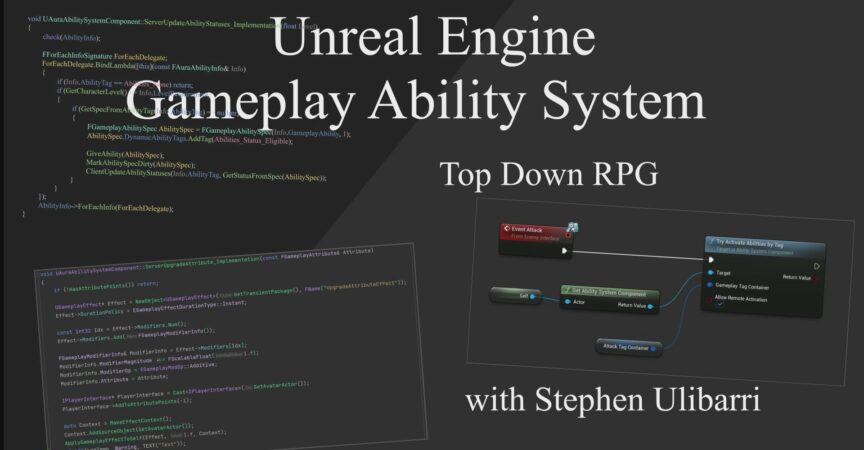

 Channel
Channel


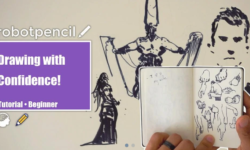



There are more in this series. 23 sections so far. If you can post more that would be great.
Thinks Bro, please update this cours if you can , now is Chapter 23
Section 09 Lesson No. 2 is missing, please update this series,Thinks.
Thank you so much, please update this series we need it.
please update this course.
the whole course is finished, please update it and thank you
please update this course
Can you please update this course.
Please, where is the rest? We nee an update ASAP!
Update please, I need it thank you so much!
please please update
Please update course.