Motion Graphics for Social Media – Create A Sticker Pack
Release date:2021
Author:Alex Foxley
Skill level:Beginner
Language:English
Exercise files:Yes
Unleash your creativity by designing your own animated stickers from scratch and amplify your social media presence.
Social media stickers take on a whole new meaning when they are made by your own hand. Whether they are based on fact or fiction, the possibilities are endless. In this Domestika course, designer and art director Alex Foley teaches you how to make a dynamic set of stickers with your own unique designs.
Discover how to use Illustrator and After Effects to bring your motion graphics to life. Learn all there is to know about using vector lines to create animations, and use them to build a lively online presence.
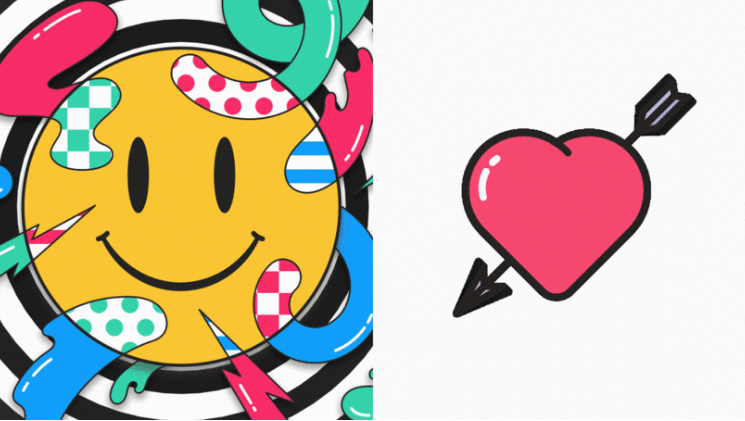
A sticker is only as good as its concept. Learn what makes a good sticker by exploring themes, styles, and existing references. Before making your sticker set, learn some animation techniques to create GIFs in After Effects. Then, make some sketches to generate ideas and select your favorite ones.
Transfer your selected sketches to Illustrator using a scanner or a photo and turn them into illustrations. Using the Pen tool and shapes, learn how to create vector lines from your drawing. Then, transfer the vectors to After Effects and learn how to animate them. Next, see how to render your animations and create GIFs.
Once your GIFs are ready, it’s time to share them on social media. Set up a GIPHY account, upload your files, and start using them across different platforms. Learn Alex’s tips on how to give your motion graphics more visibility through the use of tags and keywords.





 Channel
Channel






Yes! This course is here!
Hello and thank you for all your work in this website
we need this one please if you can https://www.domestika.org/en/courses/1765-loop-animation-with-mixed-illustration-techniques
Sir, where can I find the exercise file?