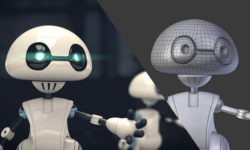Master 3D Environments in Blender Vol. 1 – Desert
Release date:2022, February
Author:Yassine Larayedh
Skill level:Beginner
Language:English
Exercise files:Yes
What Will I Learn?
- Learn how to create a fully procedural desert.
- Learn the basics of Node workflow from simple to complex
- Unlock the secret for super realistic render from both Cycles and Eevee
- Learn How to use and composite your renders professionally in Blender powerful Compositor
- All scenes, assets, models, rocks, grass, tree, mountains, textures and more
- Compositing your renders and how to make them look cinematic
- All about nodes from simple shading to advanced procedural shading / Displacement workflows
- All about rendering and how to optimize your scene to get the fastest renders possible
- Creating stunning and unique environments all inside blender
Requirements
I Recommend Blender 3.0 (any older version from 2.9 and up will do the job also)
Computer
Description
This is the first volume of ” The Ultimate Guide to 3D Environments in Blender”.
Throughout this chapter, I’ll guide you through the different steps to create a realistic/procedural Desert inside Blender, and Blender only no third party tools are needed, and all the project files and resources will available for you to download.
Here’s a brief summary of the different videos in order.
- Studying real-life references. It will be our guide to achieve a photorealistic result.
- Studying some reference images to understand the feature that makes a desert looks like a desert, so that we know exactly what we should create.
- How to prepare Blender for the micro-displacement workflow.
- Creating the main shapes of the dunes, by using different textures in Blender.
- Creating the small waves that are on the surface of the big dunes.
- Some camera adjustment.
- Creating even smaller waves on the sand surface.
- Creating small rocks on the surface of the sand.
- Displacement network overview.
- Main Desert shader, and how to make it look realistic. There are many useful tricks and techniques that you will learn from this video.
- Mian desert shader overview.
- How to light your scene.
- How to add background elements without increasing the render time.
- How to add a sky to the scene.
- How to add some dust to the scene.
- How to add some mountains in the background without increasing the render time.
- How to create the flying camera animation just like the one you see in the trailer.
- How to break down your scene into different render layers, so that later on you be able to composite them.
- How to optimize the render settings in Blender for fast renders.
- How to composite your shot, adjust the colors and lighting, and finally how save them after finishing everything.
- Happy Blending.
Who is the target audience?
This course is meant for artists who wants to take their skills to next level
Artists interested in creating realistic 3D environments
Game level artists
Beginners





 Channel
Channel