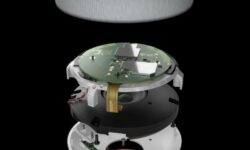Logo Design – Type Treatments
Release date:2021
Author:Nigel French
Skill level:Beginner
Language:English
Exercise files:Yes
While the letterforms used in a logo are obviously important for identifying the name of a company, slogan, or marketing campaign, they are also another opportunity to convey a visual representation of the company. In this course, Nigel French demonstrates fundamental techniques for working with type in your logos. Nigel takes a methodical, hands-on approach, showing how to create type treatments in Adobe Illustrator. He covers removing elements from letters; modifying letter shapes; how to work with lines, patterns, and dots; how to add dimension; and different ways of incorporating gradients. Each of the effects he demonstrates are stand-alone lessons, so you can jump in on any part of the course based on need. Type skills are an essential part of a designer’s vocabulary and these techniques are the building blocks of a successful typographic logo.
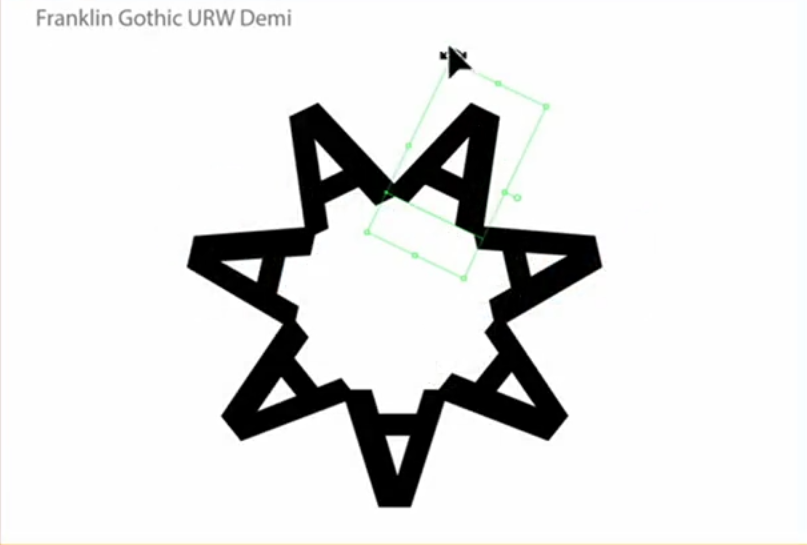





 Channel
Channel