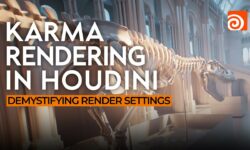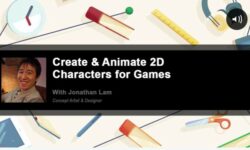Liquid Simulation in Houdini by Stavros Sofianos
Release date:2024, January 11
Duration:03 h 46 m
Author:Stavros Sofianos
Skill level:Beginner
Language:English
Exercise files:Yes
Simulate the realistic pouring of milk into a bowl of cereal and delve into the intricacies of interacting with Rigid Body Dynamic objects and FLIP Fluid Particles with this 3.5-hour workshop by Stavros Sofianos. Tailored for intermediate-level artists with a foundational understanding of Houdini, this tutorial guides you through crafting a dynamic and art-directable splash effect, creating an engaging visual of milk filling the bowl and cereal pieces floating.
Stavros initiates the workshop by strategically placing various layers of cereal to set the stage for a satisfying splash interaction later using the FLIP solver. The tutorial explores the use of a Voronoi fracture technique to create proxies for an RBD simulation, establishing the initial state of the cereal in the bowl.
Learn the process of reconnecting the proxies to the original geometries, creating emitters for the FLIP simulation, mastering a custom stick field technique for controlling the stickiness of the milk on the bowl and cereal. Efficiently set up an RBD and FLIP solver to seamlessly interact with each other.
The workshop also covers the creation of a custom mesh for the FLIP simulation, introduces a technique for generating wet maps, and provides insights into Stavros’s shading and rendering techniques using the Arnold renderer.
Included with this workshop are project files, offering two bowl geometry files in Alembic and FBX formats, and the Houdini file with Stavros’s setup. Additionally, links to the models and free assets used in the workshop are provided, ensuring a comprehensive learning experience.





 Channel
Channel