Learning Premiere Elements 2020
Release date:2019, March 10
Author:Steve Grisetti
Skill level:Beginner
Language:English
Exercise files:Yes
Premiere Elements is an affordable and full-featured video-editing program. It’s a complete moviemaker’s toolkit—easy to use but powerful enough for professionals—that includes a large library of built-in effects, filters, and color grading presets. Learn the basics of Premiere Elements 2020 in this course with Steve Grisetti. Explore everything you need to know to turn raw video clips into great-looking movies, complete with color correction, effects, pitch-perfect audio, titles, and more. Discover how to choose the right tools for the job, work in Quick view, record voiceover, and add transitions and titles. Steve also shows you how to use the Video Story and Video Collage tools for quick, easy moviemaking and one-click split-screen effects. Last but not least, learn how to output and share your movies with the world.
This course was created by Steve Grisetti. We are pleased to host this training in our library.
Topics include:
Adding media from a camera or hard drive
Basic editing in Quick view
Trimming, splitting, and rippling clips
Adding narration
Motion tracking
Changing video speed
Creating movies with the Video Story tool
Adding video effects
Grading color
Working with audio
Adding transitions and titles
Creating animations with keyframes
Adding DVD menus
Outputting and sharing movies



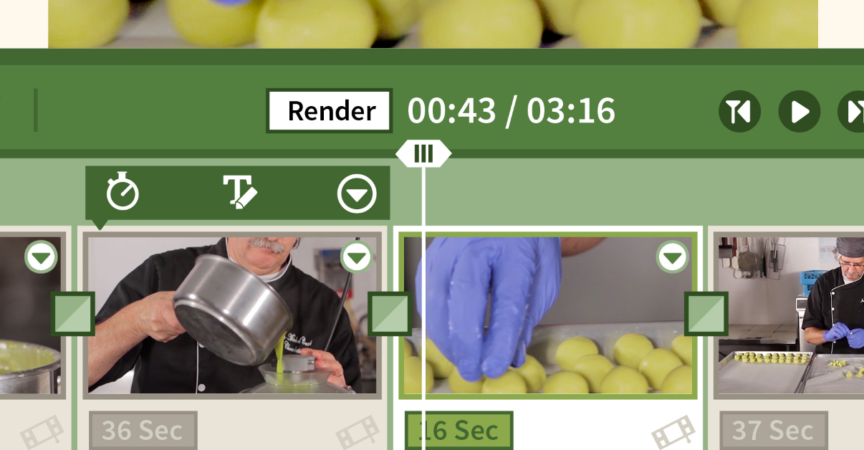

 Channel
Channel






Sir. Please please upload more REFERENCE PICTURES they are really helping a lot.. Please upload more
Hey admins, how are you? Can you please let us know when is torrent tracker coming.
Please post fundamental exercises for beginners by wlop on gumroad from 8 to 14. its a humble request please post plz plz plz plz plz
https://gumroad.com/wlop?sort=newest
Can u update this tutorial
https://www.udemy.com/share/101Weu/