Learn the Entire Affinity Suite Photo, Designer & Publisher
Release date:2020, May 14
Author:Jeremy Hazel
Skill level:Beginner
Language:English
Exercise files:Yes
Are you ready to learn the entire suite of Affinity products and up your design game? This course guides through learning the many tools in Affinity Photo, Affinity Designer, Affinity Publisher and the Affinity mobile apps.
In Affinity photo, Jermey Hazel will build 3 popular advertisements using the Affinity Photo program, as well as 3 separate Youtube thumbnails….an essential skill for any creator using the software. Lastly we will be building a complete movie poster using custom made brushes …so you learn everything you need to build the poster.
In Affinity Designer Lindsay Marsh will work through all of the major tools and work on an engaging downloadable tracing worksheet, so you can master that pen tool, shapes tool and create a series of icons in your very first hour! We then conquer a bright and colorful logo design as we work with typography and learn how gradients work. Next, we will focus on layout design as we create a front and back of a business card. Want to create a cool type only poster? We will do this and learn how to work with layers and textures. Lastly, we will create a practical tri-fold brochure and learn how to prepare and export files for print.
There is even a section where you learn the Pixel persona option in Affinity designer and create brushes that help you build a complete Sci-fi space scene like you would find in a professionally illustrated children’s book.
In Affinity Publisher, Lindsay Marsh will teach you a wide variety of tools like master pages, character styles, photo frames and how to work with large blocks of copy and content to create a beautifully styled front cover of a cookbook and several inside spreads. We will talk about exporting both digital and print files.
Lastly, Jeremey Hazel will cover the mobile Affinity apps – Both Designer and Photo where you will build out a complete Tshirt mock-up for use in multiple projects. We will show you how to do a digital illustration in both vector and pixel personas. In photo we will take 6 photos and create a cohesive themed portfolio for placement and display on instagram from a trip he recently took to Chicago and Milwaukee.
This class is HUGE! With well over 10+ hours of video content, downloadable project files, software instruction and practical fun projects, Jeremey and I are both proud to present this course to you today. Not only will you learn and feel comfortable with all of the software taught in this course you will also be able to create a wide variety of awesome practical projects. I will see you in the first lesson of the course!





 Channel
Channel



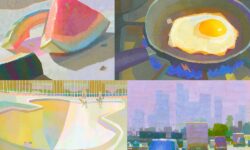


thank you..
Wish you all the best..
Hello, any chance you could upload this course by Jeremy Hazel:
https://www.udemy.com/course/affinity-photo/
Also, Thanks for this one.