Learn iClone 7 Character Creator Unreal Engine Pipeline
Release date:2020, September 10
Author:Michael Ricks
Skill level:Beginner
Language:English
Exercise files:Yes
In this course you will learn one of the most powerful animation workflows available today – Reallusion’s Character Creator 3, iClone 7 and Unreal Engine!
Learn how to create an original 3D Character in Character Creator 3
Learn how to send your character to iClone 7 ready for animation
Learn how to pose and animate your character in iClone 7
Learn how to perform facial animation and lip sync with your character
Discover how to use powerful tools such as Motion Puppet, Direct Puppet and Face Puppet
You will learn how to record your animations for later use on other characters
You will learn how to render and export your video from iClone 7
You will learn how to use “Live-Link” to send your character to Unreal Engine for animation and scene setup
You will learn how to setup your scene in Unreal Engine and record the animation there





 Channel
Channel



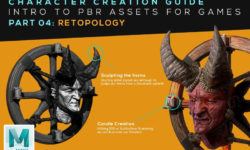


Daniel Segrove – Drawing Basics
sir in how many days can i expect wlop anatomy and composition from beginners fundamentals
Could you upload this tutorial from artstation
https://www.artstation.com/marketplace/p/orO2/handpaint-ghibli-style-texture-with-substance-designer-2020-1-2
https://atelierlive.eastoaksstudio.com/programs/portrait-painting-venezia
Can u please upload this sir
The key to understanding hand drawn animation
and Hand drawn FX
all by Dan Mikhailov
https://taplink.cc/d_animation
Pleeeeaseee!
yes please!!
Frame-by-Frame Handdrawn Fx
Plz upload this course
https://gumroad.com/l/marvelousdesignermasterclass