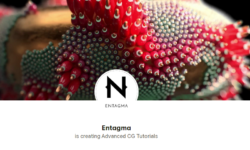Learn Cinema 4d From Scratch – From Beginner To Advanced
Release date:2023, July
Duration:07 h 28 m
Author:Ag Motion Designs
Skill level:Beginner
Language:English
Exercise files:Yes
Welcome to “Learn Cinema 4D From Scratch: From Beginner to Advanced,” your comprehensive guide to mastering the powerful 3D modeling and animation software Cinema 4D. Whether you’re a complete beginner or have some experience with 3D design, this course will take you on a transformative journey, equipping you with the skills and knowledge to create stunning visual effects and captivating animations.
This course’ll start with the basics, ensuring a solid foundation in Cinema 4D. You’ll become familiar with the interface, navigation, and essential tools, gaining confidence as you navigate the software effortlessly. Through hands-on exercises and practical examples, you’ll gradually build your expertise, enabling you to create intricate 3D models and breathe life into them with realistic animations.
As you progress, you’ll explore various topics, including modeling, texturing, Animation, lighting, and rendering. You’ll dive into the intricacies of creating complex shapes, manipulating polygons, and employing advanced techniques to achieve precise details in your models. We’ll also cover material creation and texture mapping, allowing you to add depth and realism to your designs.
At the End of this course, you will create 1 Robot Animation, Text Animation, Looping Animation, and Logo Animation By yourself. So get ready to dive into this 3d world of cinema 4d.





 Channel
Channel