Chapter 1
1 – Introduction (11m 44s)
Chapter 2
2 – Reference Gathering (28m 42s)
Chapter 3
3 – Clarisse Basics (22m 41s)
4 – Scattering Techniques Part 1 (27m 12s)
5 – Scattering Techniques Part 2 (21m 36s)
Chapter 4
6 – Maya Modeling Part 1 (21m 17s)
7 – Maya Modeling Part 2 (20m 43s)
8 – Maya Modeling Part 3 (22m 8s)
Chapter 5
9 – Composition Blocking Part 1 (15m 30s)
10 – Composition Blocking Part 2 (17m 34s)
Chapter 6
11 – Lighting (25m 4s)
12 – Refinement in Photoshop and Clarisse Part 1 (30m 10s)
13 – Refinement in Photoshop and Clarisse Part 2 (30m 31s)
Chapter 7
14 – Detail Scattering (29m 7s)
15 – Manual Layout Part 1 (19m 42s)
16 – Manual Layout Part 2 (17m 28s)
17 – Manual Layout Part 3 (27m 17s)
18 – Manual Layout Part 4 (25m 57s)
Chapter 8
19 – Render Passes Part 1 (29m 20s)
20 – Render Passes Part 2 (15m 31s)
21 – Texture Creation (18m 46s)
22 – Triplanars (27m 15s)
23 – Rendering (4m 32s)
Chapter 9
24 – Photoshop Layer Order (14m 23s)
25 – Painting Triplanars Part 1 (26m 32s)
26 – Painting Triplanars Part 2 (26m)
27 – Painting Water (12m 14s)
28 – Overpaint Shanties Part 1 (21m 7s)
29 – Overpaint Shanties Part 2 (20m 33s)
30 – Overpaint Boats (19m 22s)
31 – Overpaint People (18m 49s)
32 – Overpaint Tops (18m 37s)
Chapter 10
33 – Haze (26m 3s)
34 – Waterfalls Part 1 (28m 23s)
35 – Waterfalls Part 2a (30m 10s)
Chapter 11
36 – Detailing Part 1 (30m 26s)
37 – Detailing Part 2 (25m 9s)
Chapter 12
38 – Airships Part 1 (18m 20s)
39 – Airships Part 2 (29m 34s)
Chapter 13
40 – Concept Final Fixes (24m 57s)
Chapter 14
41 – Test ReProjection (17m 3s)
42 – Layer Split (19m 34s)
Chapter 15
43 – Nuke Animation Part 1 (25m 5s)
44 – Nuke Animation Part 2 (25m 15s)
45 – Nuke Animation Part 3 (30m 25s)
46 – Nuke Animation Part 4 (9m 31s)
47 – Nuke Animation Part 5 (21m 57s)
48 – Nuke Animation Part 6 (10m 56s)
49 – Frame 01 Setup and Paint (29m 27s)
50 – Projection Setups (28m 24s)
Chapter 16
51 – Airships Animated Part 1 (18m 52s)
52 – Airships Animated Part 2 (17m 10s)
53 – Edges (11m 35s)
54 – VDB Fog (21m 23s)
55 – 3D Cables (20m 7s)
56 – Reflections and Renders (17m 23s)
Chapter 17
57 – Nuke Compositing Part 1 (29m 7s)
58 – Nuke Compositing Part 2 (25m 19s)
59 – Nuke Compositing Part 3 (24m 44s)
60 – Nuke Compositing Part 4 (23m 45s)
61 – Nuke Compositing Part 5 (24m 25s)
62 – Nuke Compositing Part 6 (30m 10s)
63 – Nuke Final Comp (26m 14s)






 Channel
Channel



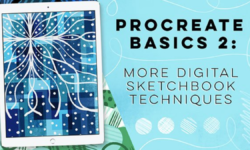


First of all I would like to tell you that the work you do is amazing, it surely takes a long time to record the content, organize it, compress it, upload it. I am deeply grateful for all your work. Living in the third world, access to education like the one you upload can be extremely expensive and very restricted.
There is something I would like if there are chances that it will be possible in the future. Especially related to oil painting, and others related to digital painting (for example, that of Marco Bucci surely had a very good impact).
https://oldmasters.academy/old-masters-academy-art-lessons
https://www.cgmasteracademy.com/courses
https://www.nma.art/courses/composition-for-visual-artists/
https://www.nma.art/courses/#page-2
Thanks for your time.
PS: I know there are courses from New Masters, and CGMasters, but I mean some not available like “How to Design Movie Posters”, “Modeling the Portrait in Clay for Beginners”, “The John Asaro Approach to Oil Painting”, etc.
and again thank you very much.
Please please please!!!
upload the Elven Female Character Creation Course, Elven Mage, it would be the best of the best, I would really appreciate it! 😀
we don’t have that course, sorry
hey why did you stoped posting John Park’s classes.. pls post his stuffs
patience
Hi, thanks for uploading these courses .
It would be greatly helpful if you could please upload these courses also
https://www.skillshare.com/classes/Art-Essentials-Learn-Watercolor-Painting-Basics/1424774081/lessons?via=search-layout-grid
https://www.skillshare.com/classes/Sketchbook-Practice-Back-to-Basics-Watercolor-Fundamentals/2064524095/lessons?via=search-layout-grid
Thanks
Amazing tutorial. Please add more of this creating large environment tutorial they are really helpful
hello I have question about this course. can I use this course in unity game making ?
thanks
How about this? 3DANIMATION: WALKandRUN CYCLE by John AurthurMercader
Guy´s you are amazing, would you pleeeease upload the “Logo Animation in After Effects” of the Motion Design School
It help me a lot, im counting the days here hahahah
Anyway thanks for everthing, this site is the graal of the internet
There are some broken videos that cannot be downloaded or viewed.
like 01 – Introduction,02 – Reference Gathering or maybe more.
It notified error loading media.
Broken videos. Failed to load media. Videos cannot be played or downloaded. Please fix the links. Badly need this course 🙁
Thank you for all the good educational materials you are providing so selflessly to poor students out here. I would like to point out that the videos in this course do not appear to work or the links are broken and they cannot play at all. Please consider updating the links.
can’t load the video…showing broken video…please help
thanks for informing us. That has happened sometimes. Need to reupload it.
Pls update this course. Really waiting up.Thanks in advance.
broken videos 15, 33, 34 and others
Files are down, can you reupload them please?
Thank you for your hard work!
kind of problem here, thank you
Hey file could not be open please fix it
Thanks for all course you upload really help poor people like me
Good Day, I was trying to get a hold of the files but it not working/loading,
please try again
Can you please reupload this course. It seems maximum videos are broken.
all files have been reuploaded
please reupload or fix the links.. i need it so badly
done
thank youuuu.. u are the best
Please fix the project file i need it
Please reupload the project file . It was showing the file was corrupted while extracting.
Hello when i trying to extract project it cannot open