Introduction To V-Ray in 3ds Max – Official V-Ray Mentor
Release date:2021, September 8
Author:Jake Denham BA, MA, Official V-Ray Mentor, Luxury Visuals Academy
Skill level:Beginner
Language:English
Exercise files:Yes
Official V-Ray Mentor.
Jake Denham is recognized by Chaos Group as a V-Ray Mentor, and they comply with the standards of the Chaos Group Academy program.
Take the guesswork out of 3D visualisation.
Designed for new and existing users of V-Ray. Learn from scratch or refresh your skills, in this class you’ll learn how to use V-Ray effectively to achieve photorealistic results in your 3D renders. You will learn useful techniques used in V-Ray and 3ds Max to create amazing images.
Introduction To V-Ray: The Quickest Way
This is the start of your journey. In this course, I am going to walk you step by step through how to use V-Ray within 3ds Max effectively and quickly.
It’s great to have you here. I LOVE 3D RENDERING ESPECIALLY V-RAY!
In this class we will learn:
1. How to Download and Install V-Ray, 3ds Max and Photoshop
2. How to switch to the Vray Interface
3. How to Create Your First Photorealistic Render
4. What Global Illumination is and How To Use It
5. How to Create a V-Ray Lighting Demo Scene
6. Why To Use a V-Ray Plane
7. How To Use the V-Ray Sun
8. How To Use V-Ray HDRI to Light Your Scene
9. How To Create the V-Ray Interior Scene
10. How To Use V-Ray IES Lights
11. How To Use the V-Ray Light Lister
12. Camera Types
13. Camera Focal Lengths
14. Camera Exposures
15. Camera White Balance
16. Camera Auto Tilt
17. Camera Depth Of Field
18. Animating Cameras
19. How To Make V-Ray Materials
20. How To Create V-Ray Render Elements



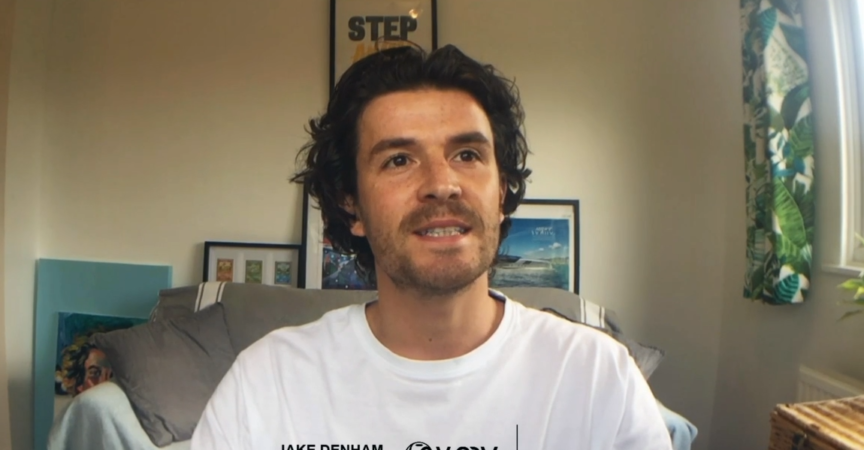

 Channel
Channel






Industry ready weapon and attachment creation for videogames and thanks