Introduction to Pictogram Design with Andres Avila (Spanish, ENG Subs)
Release date:2020
Author:Andrés Ávila
Skill level:Beginner
Language:Spanish
Exercise files:Yes
Learn how to develop the iconic part of a brand, from the concept to the client presentation
Behind each pictogram lies a complex creative process, well thought out, and consciously developed so that it is coherent and manages to transmit the real values of the brand it represents. The graphic designer Andrés Ávila, known as Andrés Ilustra, is an expert in the creation of brand identities. His passion for brands and his experience in projects for clients such as Top Roller, Mamba Rosa, Hait, or Digiland, have made him a key figure in communication, who enjoys connecting brands with people.
In this course, Andrés teaches you the fundamental theoretical and practical bases when designing a pictogram. Learn how to conceptualize the idea and how to build pictograms according to the needs of the brand.

See the main characteristics of a pictogram and the different brand identifiers that exist, the idea is that you can become able to differentiate which are effective and which are not. Also, see the importance of graphic synthesis when visualizing an idea.
In the third unit, carry out the initial stages in the creation of a pictogram, adjusting to the client’s needs: the reception of the brief and conceptualization of an idea, the creation of a mood board with your references, and the sketching phase of your first designs.
Andrés shows you the digital processes: from the digitalization and cleaning of the sketch in Photoshop to the creation and vectorization of the pictogram, based on your sketch; then, test your design in negative and positive, making printing tests and finally, make the color selection that is aligned with the brand values.
To conclude, learn how to effectively combine the pictogram with the wordmark of the brand, which will help you prepare your project and, most importantly, show it to your clients! See how to create a formal presentation document that enhances your work.
What is this course’s project?
Design the pictogram of a coherent brand that you can present to the client
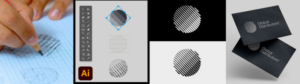



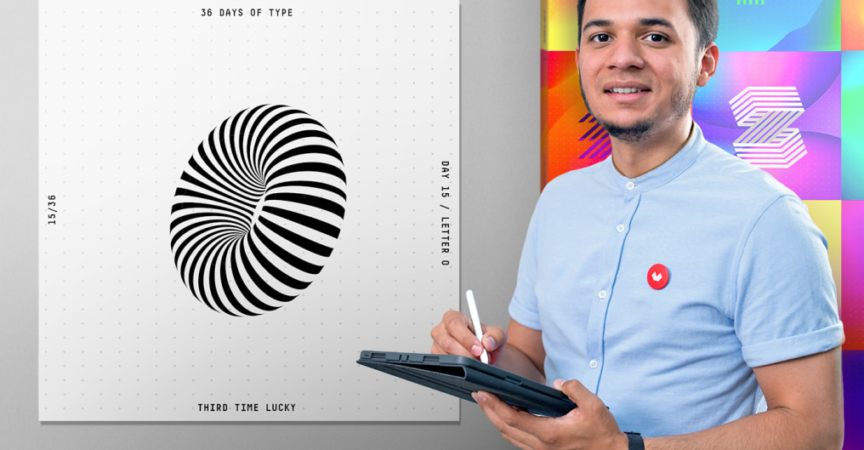

 Channel
Channel






Please dear add Narrative Photography Course from Domestika