Interior Visualization Secrets in Blender
Release date:2021
Author:Lechu Sokolowski
Skill level:Beginner
Language:English
Exercise files:Yes
This Course ends the “forever hobbyist” approach. It is a step-by-step simulation of what an architectural project looks like and how to approach it. From start to finish. The techniques that I’m showing are exactly what I’ve been using in my day to day work as a 3D Artist. My team also uses these techniques. What you can see below are the end results of the main part of the course. The renderings are exactly what you’ll be able to create if you put time and effort to follow the lessons.
The first chapter of the course focuses on introducing you to Blender. It even includes a separate mini “Absolute Beginners Course”. That will teach you all the necessary basics if you’re completely new to the software. For more seasoned Blender users, this chapter will be a good warmup before we jump any further. To see what is the structure of every course chapter, you can view Chapter 01 linked below. It is available completely for free!
From chapter two till chapter nine you’ll learn the complete interior visualization workflow. We’ll start with converting and importing CAD data to Blender. Next, we will create an interior 3D model based on photo references and technical details. We’ll then move to create CGI materials and realistic illumination. Finally, I’ll show you how to render the final images and post-produce the results.
Once you got the foundations right, we’ll jump into more advanced topics. In chapter ten I’ll explain the basics of Blender’s real-time rendering engine called Eevee. You will learn the benefits and best-case scenarios of using real-time engines. In chapter eleven I’ll explain my architectural animation workflow in Blender. Finally, in chapter twelve I’ll share my production tips and tricks on how to optimize your workflow.





 Channel
Channel


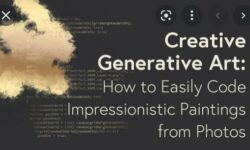



Any new Nuke tutorials? If you have some nuke tutorials from Hugo’s desk patreon, that would be amazing
thanks for the course 🙂
god bless u
how to open/extract the file reference?
Corrupted 7z files
The solution is delete 7z extension in the first file