Human – Realistic Portrait Creation With Blender by CG Cookie
Release date:2021
Author:CG Cookie
Skill level:Beginner
Language:English
Exercise files:Yes
Achieving photorealistic 3D faces is among the most coveted skills in computer graphics
Just look at the curated community page or trending page of ArtStation’s “Digital 3D” category and count the number of realistic portrait and character renders.
Whether for movie VFX, video games, NFTs, or simply for the love of the craft, realistic portraiture is a worthwhile and deeply rewarding pursuit.
Portraits are hard, though. Like, really hard, right?
There’s no sugar-coating it: yes, portraiture is challenging.
However, like every creative process in Blender, creating a life-like human face can be learned. (And it has nothing to do with talent, by the way.)
HUMAN is here to prove that you, too, can create realistic human faces with Blender
HUMAN is a deep-dive course into the process of portraiture. In five chapters, I lift the veil on all of the workflows, tricks, decision-making and pitfalls that I encountered on the way – and I keep nothing hidden.
If you follow along and put in the practice, the results will blow your mind.
Much more than just a step-by-step recipe, this course is a journey into my creative process. In HUMAN, you will witness the entire journey from the default cube to fully-detailed photo-realistic portrait.
Together, we will explore the depth of Blender’s capability!
What skill level is this course for?
From the beginning, I designed this course with all skill levels in mind. However due to the advanced nature of this subject, an intermediate level of experience is optimal.
If you’re new to Blender, want to brush up your skills, or perhaps switching to Blender from another 3D app – we’re offering a bundled purchase. The videos included in the Course Bundle will get you up to speed and ready – not only for HUMAN, but for any Blender project.





 Channel
Channel




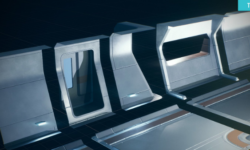

please upload these courses from Wingfox
https://www.wingfox.com/c/8596
https://www.wingfox.com/f/f-8603/
Thank you
you’re awesome, bro.
thanks a lot
Thank You!
Whaaaaaaaaaaaaaaaat!!! That was fast !!
Thanks a lot, strawberry you are awesome!!
plz add direct download link
Chapter 1 files from 11-16 are not loading. I haven’t gotten to chapter 2 – 5 yet.
I checked, Chapter 1 videos 11-16 won’t load and ch 2-5 are not working either.
Help, when I click on the link to access Mediafire it shows a database error
getting Database error
Will you please upload the workshop hosted by collen bary and will St John it’s on the website of willstjohn( www.willstjohn.com) “the three stages of painting ”
I will be very grateful 🙏
Hey, did you ever find it? looking for this too
Will you please upload the painting workshop hosted by collen barn and willst jhon available on (www.willstjohn.com) I will be very grateful 🙏
Omg thanx
Human – Realistic Portrait Creation With Blender by CG Cookie ..hey thanks for the course but zip has been corrupted plz replace thanks
Dude your the best
why can’t i download the files? everytime the countdown on free link finished, it returned back again?
Hey Thankyou for the course! But the Zip files seems to be corrupted …please can you re upload :’)
is it corrupted or what? why the part 2 and part 3 say it so.
Hi, It seems the entire course are taken down? Can you let us watch the course? Thanks.
Hi Strawberry, files bigger than 100 MB, even less than, are not being downloaded. When 100 mb is reached they stop and cannot be resumed from download. Is it new rules from Mediacloud? There’re a lot of files here, like exercise files for example, which are very important, bigger than that. Saludos…
It seems to be working on my side. Please check again and let me know if the error still occurs.
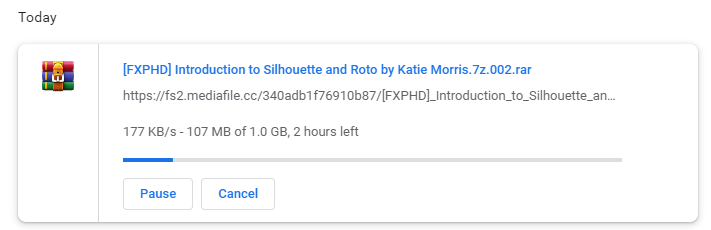
Hi again Strawberry,
After verifying, it’s working over 100MB now but with another problem: if you get a network error downloading, and you click on the “Resume” button, download will begin at 0 MB and you will get the same error again and again.
Cheers,
Alex
(by the way, thank you for all the effort and generosity deployed in this space)
Hello again Strawberry,
After googling a little, I found that the problem is that after the last server upgrade, it is not allowing now download’s resuming, which means that if we have a server error (little stop) after some downloaded megas, the server is not retaining the info and the resume will fail.
Is it going to stay like this from the server part? (resume = nil)
I found the solution to opening the .001 files:
1. Move all the split ZIP files into the same directory if they aren’t in the same location already.
2. Launch WinRAR/7zip, click the “File” menu and click “Open Archive.”
3. Navigate to the directory where the split ZIP files are located, select the first file in the sequence (.001) and click “Open.”
4. Select the file you wish to extract from the split ZIP files. You also can select entire folders or select multiple files by holding down the “Ctrl” key while clicking on files.
5. Click the “Extract To” button at the top of the screen.
6. Navigate to the location where you wish to save the files to and click the “OK” button.
Seems like download and preview stopped working for all files related to this, but other tutorials download fine. Mediafile got DMCAd maybe? Unlucky timing got to chap3, thanks for providing that far anyway il see if it resolves with passed time.
On further inspection it seems like i get the following error not just on this tutorial but some others too.. Quite weird i will report on a solution if i find one.
Database Error:
We have resolved the issue now. Today, we experienced a significant amount of traffic
Hi, Strawberry, i downloaded the files but they are corrupted, do you mind replacing it? And thanks for these tutorials, you’ve been a great help to me.