How to Retouch & Composite Product Photography
Release date:2021
Author:Aaron Nace, Ross Floyd
Skill level:Intermediate
Language:English
Exercise files:Yes
Capturing great product photos is only half the battle. In this tutorial, join Ross Floyd and Aaron Nace as they walk you through 10 professional product photo edits from start to finish. You will learn to cut out objects, create clean backgrounds, remove blemishes and distractions, sculpt and reshape products, and explore advanced techniques like frequency separation and dodging & burning.
Make Products Look Amazing
How to Edit Product Photos
Product photography doesn’t end when you put the camera down. The post-production process is extremely important in making sure that your images highlight the most interesting and beautiful parts of a product. Learn important skills like changing backgrounds, compositing, and retouching that will have you ready to impress any client that comes your way.
Bring Out the Details
Texture. Shape. Color. Features. Once you identify the things that make a product unique, it’s up to you to help tell that story using the tools in Photoshop. We show you how to get down to the details to make sure stitching, buttons, corners, and edges look picture perfect.
Professional Workflow
Product retouching needs to start with a professional workflow. Learn to work non-destructively and tackle steps in the best order to hit your deadlines on time, every time.
Retouching
Retouching is all about removing distractions while highlighting the natural beauty of a person or object. In this tutorial, you will learn how to remove blemishes like scratches or dust, straighten edges, enhance shape and form, and refine textures.
Compositing
Compositing is a powerful tool for the product photographer to ensure every part of a product is properly exposed in the final image. Learn how to combine multiple exposures so that every side, detail, and feature is clear and visible!
Prepare for Print, Web & Social Media
Product photos are everywhere. We teach you how to create images that will be versatile enough to fit perfectly into a web page, print ad, or social media campaign. You’ll also hear valuable advice on industry standards and preparing images to hand off to a graphic designer.





 Channel
Channel


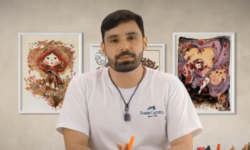



Can you bring this one: Phlearn – How to Create Realistic Mockups in Photoshop