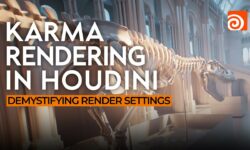HOU217 – Introduction to Houdini VEX and Python
Release date:2019, February 9
Author:JERONIMO MAGGI
Skill level:Beginner
Language:English
Exercise files:Yes
This course covers the basics of VEX, Houdini’s expression language, as well as how to use Houdini’s Python API. We will look at the strengths and weaknesses and when you should favour one or the other. VEX is an essential tool for any technical director, so we will cover all the basics starting from its syntax, the difference between VEX and VEXpressions and how it can be used in SOPs and DOPs to optimize your systems. Later on, we will take a look at some more advanced examples like point cloud lookups and matrix transformations for dealing with deforming characters and finally creating a dissolve effect purely using VEX.
Basic knowledge of Python and understanding of object-oriented programming is recommended as the whole Python component is completely concentrated on how Python works in Houdini and understanding the Houdini Object Model. In this part, we will go over manipulating nodes, parameters and geometry using Python, as well as reading a big data set in Houdini to create a render of a country’s city lights seen during the night from space. In the final exercise, we will create a shelf tool that will gather every Geometry ROP in the scene, create Fetch ROP for each one of them, and finally merge them together to have a convenient way to cache all the geometry.



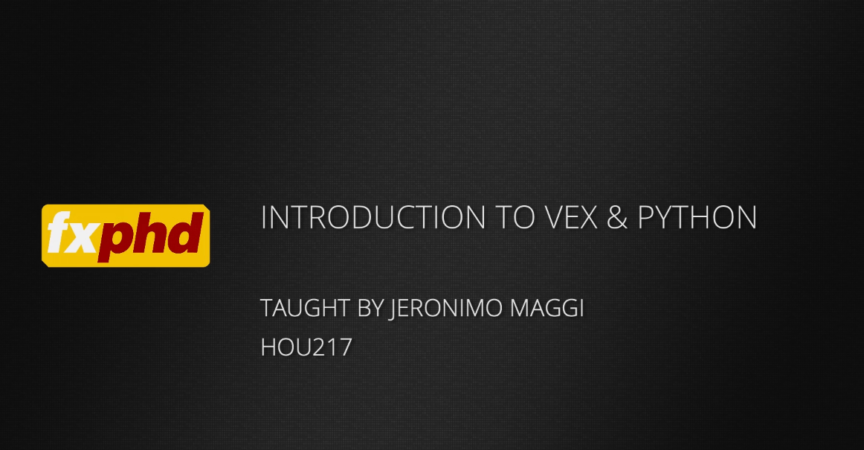

 Channel
Channel