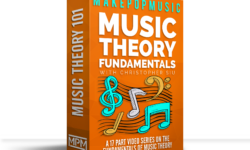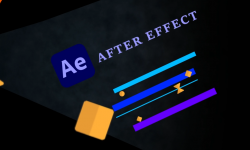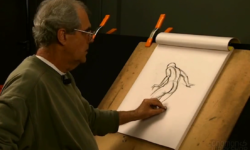Studio One 6 Explained – 08.2023 Update
Release date:2023, August
Duration:07 h 03 m
Author:Eli Krantzberg
Skill level:Beginner
Language:English
Exercise files:Yes
Join Studio One guru Eli Krantzberg for a complete PreSonus’s Studio One 6 walk-througha! With a runtime of over 6.5 hours, Eli leaves few stones unturned in this comprehensive Studio One video manual course. Whether you’re brand new to Studio One or a long-time user who wants to learn about the latest bells and whistles, Eli’s got you covered. From audio recording to mixing, MIDI parameters to automation, plug-ins to editing, and much more, you’ll be ready to start making music immediately after completing the course with a thorough command of this DAW’s impressive list of features. These videos are for new Studio One 6 users.
Eli begins by welcoming you to Studio One 6 and starting with the basics, such as the Start Page, where you can install additional content, configure your audio interface(s), and complete other practical tasks. Then check out the Song Page – the heart of the DAW – where you’ll be working most of the time. Learn to navigate quickly, create a new song, explore tracks and channels, set up the metronome and click to your specifications.
Next, you’ll learn all about recording in Studio One 6, beginning with MIDI. Discover helpful features like Quantize, Autopunch, and the different recording modes, all of which help streamline your workflow. You’ll also see how to keep your session clean and tidy by renaming tracks, channels, or events and reassigning the output destinations within the drum plug-in Impact. Explore audio recording via direct or mic and learn how to set up a cue mix, use plug-in effects, record to layers, and much more.
Throughout the rest of the course, you’ll learn many more topics, including editing (zooming, snapping, the Smart Tool, Clip Versions, Edit Groups, and more), arranging (key/tempo changes, the Arranger Track, Melodyne, the Chord Track, macros, the Browser), and mixing (learning the console, using plug-ins, sidechaining, the Channel Editor, multi instruments, the Listen Bus, micro views, automation, scenes, the Video Track), and much more!
Studio One 6 is filled with many tools and features that make it a very smart DAW. With this course, you’ll learn how to take advantage of the features and functions and quickly implement them into your workflow, saving time and increasing productivity in a big way – not to mention getting inspired and having fun along the way! Don’t settle for just getting by any longer… watch “Studio One 6 Explained®” today and learn this powerhouse DAW the right way!





 Channel
Channel