After Effects Master Class from Beginners to Advanced
Release date:2021, May 8
Author:Alireza Maskouki, Milad Ahmadi
Skill level:Beginner
Language:English
Exercise files:Yes
Nowadays, TV commercials have a great impact on attracting customers and selling more products, so creative and attractive video designs are needed in this field, and the use of After Effects software is a good opportunity to use the animation of objects and Provides various texts and beautiful advertising tags in various ads
In order to be able to do typography and Infographics very differently, as well as to control the acceleration of an animation and even have a different equalizer for music, we can create a combination of real film and animation, all of which are part of the after effects Course
Using After Effects, you can add lighting effects to the video or add large traces of smoke to objects so that they look like they are flying over the city. There are many different ways to use After Effects with other programs. After Effects can import 3D scene data and give you a distinct level of composition
Using this excellent and practical software, you can use your individual initiatives and innovations to produce very beautiful and unique videos.
The topics covered in this tutorial are:
- Familiarity with the program environment and how to upload videos and photos within the program
- Connection between Illustrator and After Effects and making animation with vectors
- Animate two-dimensional shapes on a path
- Create text and control text and learn how to move text on a path
- Motion logo creation and logo and text with smoke and light effects
- Define the acceleration and control the speed of the anime at a specific time
- Learning to control the movement of the animation and how to repeat it and create reciprocating motion for it, as well as vibration issues
- Define effects and combine effects with masks and create light effects on logos and titles
- Familiarity with stroke and transition effects
- Creating a circular wave effect and creating snow and rain effects
- Learning to create the effect of shattering an image or title
- Learn to create waves on images
- Training to create a drift system and create visa effects with the particle technique
- Fix a burn in the movie and copy it in a period of time, repeat and copy the movement of the animation in a certain period of time
- Familiarity with three-dimensional layers and creating a three-dimensional cube and rotating it in the after effects space
- Create light on 3D layers and shadow settings of threads
- Green curtain technique and control
- Color settings on the movie or animation, control of color channels and change the color of a subject within the movie
- Making a music cover in After Effects



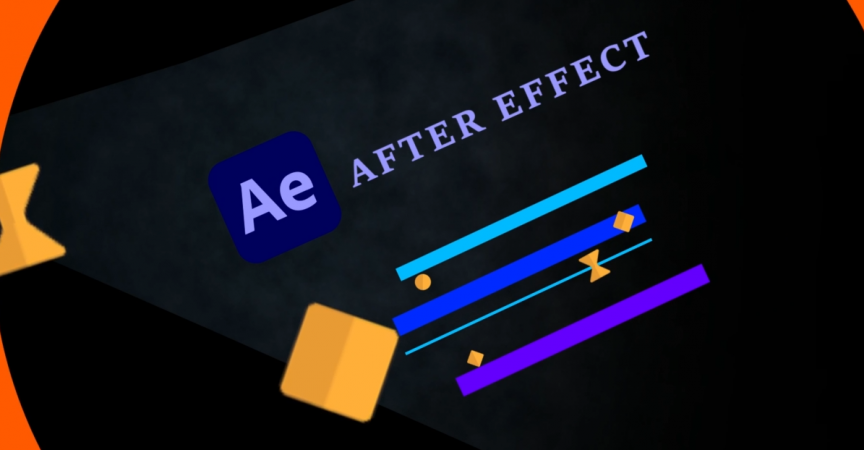

 Channel
Channel






Dear Sir,
First of all I would like to thank you for your extraordinary courses.
But the download button has not been show for some days.
Please help