Grooming Lion Fur in Houdini by Sara Hansen
Release date:2021, September 3
Author:Sara Hansen
Skill level:Beginner
Language:English
Exercise files:Yes
In this online course, the viewer will learn how to create realistic fur or hair from a production standpoint. We will go over how to create guide curves for all lengths of hair. Using different techniques from the short eyelashes to the long mane. You will also learn how to create groups from the skin mesh to grow fur from and how to paint masks and adjust the values using vex code. And if you’re not comfortable using the combing tools in Houdini you will also learn how to import guides or curves from another software package to continue grooming.
We’ll be starting with the scene basics and learning more technical production aspects like how to transfer hair to an updated model with different topology, shape, or uvs and also how to transfer hair to an animated model. We even look at how to simulate the hair with wind. You’ll learn how to set up fur shaders with textures, and how to setup cameras and render with Mantra.
This course has been designed for intermediate level.
After viewing this course, you will be able to groom any animal, human or creature, using the same workflow and techniques with confidence.
Chapter 1: Scene and Geometry Set Up
Scene Options
Loading Bind Geometry
Creating Groups
Creating VDB Collision
Importing Anim Geo
Creating Environment Light
Chapter 2: Guide Groom
Creating Body Guides
Body Guide Advect
Painting Masks
Mask Adjustments
Guide Masking
Importing Guide Curves From Other Software
Chapter 3: Hair Groom
Hair Clump
Body Fur Filters
Face Fur
Chin, Ear, Tail And Elbow Hair
How To Randomize Thickness
Whiskers and Eyelashes
Mane
Chapter 4: Rendering
Render Cameras
Rendering With Mantra
Fur Shader Basics
Eye Shader
Skin Shader
Final Fur Shader
Chapter 5: Fur Pipeline
Converting Guides and Fur Into Geometry
Transferring Fur To Animated Geometry
Transferring Hair To New Geometry
Combining Hair For Export
Simulating Guide Hair
Final Render





 Channel
Channel


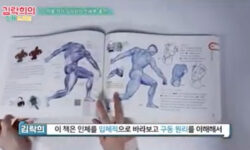



the project file 1 is corrupted 🙁 can u please fix it?