Figma Mastery Course by Adrian
Release date:2023, August
Author:Adrian
Skill level:Beginner
Language:English
Exercise files:Yes
Figma is one of the best design tools in the game.
It’s free to start with, packed with useful features, and designed to make collaborating with others as easy as possible.
In the right hands, it has the potential to be your design superweapon – helping you bring your designs to life quickly and efficiently.
Unfortunately…
When you’re a beginner, everything in Figma can be extremely overwhelming.
I regularly hear from designers needing help to learn the basics and make it a part of their workflow.
They know what good design looks like and might even have some experience with other design programs. But they Thiscan’t figure out how to properly use Figma and all its different tools.
This means they’re never able to create the polished, professional designs they really want, and their confidence and careers both end up suffering.



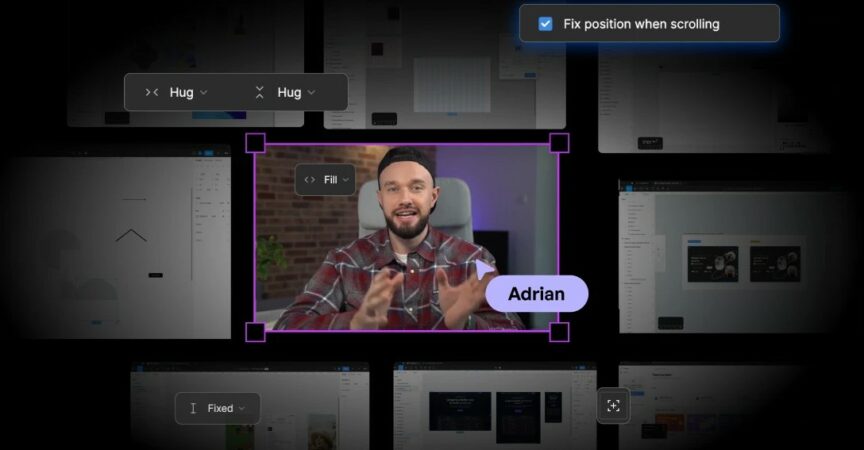

 Channel
Channel






every video name ending with “????” cannot be downloaded
Module 1 – Welcome to Figma Mastery!
1. Welcome to Figma Mastery! ????
Module 2 – Overview of Figma
5. (IMPORTANT) Installing Project Files ????
Module 7 – Final Assignment
1. Welcome to the Final Module! ???? does not work.