Game Development Projects with Godot 3
Release date:2019, September 20
Duration:00 h 00 m
Author:Alex Caswell
Skill level:Beginner
Language:English
Exercise files:Yes
Godot is a free open source game engine that provides a huge set of common tools. This course is an introduction to the Godot game engine and its newly released version: 3.1. Godot 3.1 brings a large number of new features and capabilities that make it a strong alternative to more expensive commercial game engines. Godot is a powerful, customizable tool for bringing your visions to life.
In this course, you will learn to build projects that will help developers achieve a sound understanding of the engine when it comes to building games. This course can help you build on your foundation level skills by showing you how to create a number of small-scale game projects. Along the way, you will learn how Godot works and discover important game development techniques that you can apply to your projects. You will learn to develop cross-platform games, leverage Godot’s node and scene system to design robust, reusable game objects and also integrate Blender easily and efficiently with Godot to create powerful 3D games. Using a straightforward, step-by-step approach and practical examples, the course will take you from the absolute basics through to sophisticated game physics, animations, and other techniques.
Upon completing the final project, you will have a strong foundation for future success with Godot 3.1.
Please note: Some prior programming experience in C++ is strongly recommended before starting the course. Familiarity with the Godot game engine will be beneficial, but the course will cover the foundations of using Godot’s core features for game-building.
The code bundle for this video course is available at – https://github.com/PacktPublishing/Game-Development-Projects-with-Godot-3
Features
Quickly and efficiently create various video games from scratch using Godot 3.1
Create multiple small-scale video games and use many different components of the Godot Engine
Gain invaluable tricks for structuring your game projects in the most efficient way possible
Create a complete video game by making full use of the Godot Engine’s features and functionality
Order and arrange nodes in an efficient, well-reasoned and carefully structured way
Create a fully-functional TileMap with auto-tiling to easily create new levels for your video games
Design elegant systems for use with Singleton nodes, allowing you to efficiently handle resource loading and background music
Connect and elegantly handle signals between nodes, allowing you to easily communicate between nodes in Godot
Implement Physics Bodies to handle collision, and see how to use each type of PhysicsBody
Develop the design skillset to effectively polish and refine your video games



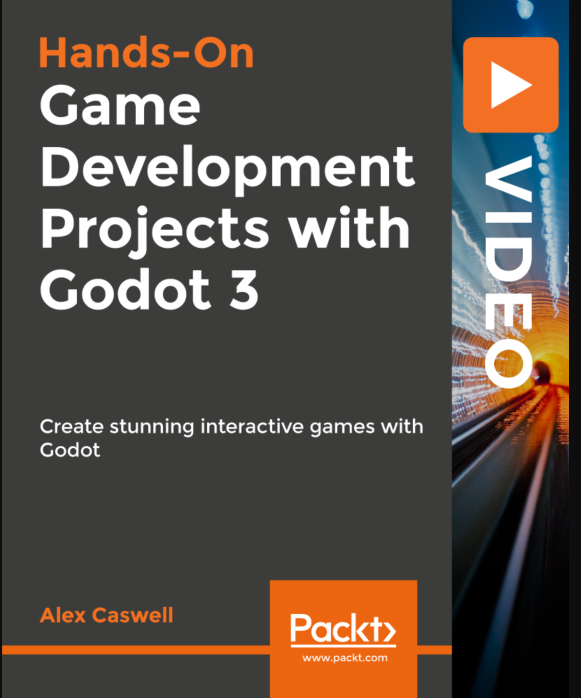

 Channel
Channel



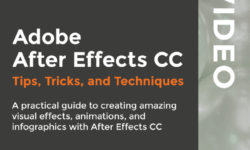

Please upload
ANIMSCHOOL-BODY MECHANICS COURSE
another great post!
thnx so much!
only if you can, it will be amazing if upload “Animschool – Body Mechanics Course”
this is only a suggestion 🙂
Bro, please upload ‘Seamless Video Pro’ course, it is upload on many sites for free but your download engine is the best!
hey, boss, can you add this course here https://www.udemy.com/course/creating-an-rpg-in-godot/