Fundamentals of UI Design
Release date:2020
Author:Jonathan Gonzalez
Skill level:Beginner
Language:English
Exercise files:Yes
Learn the fundamentals of UI in Unity by creating a menu system and scrollable map with buttons, images, text, input fields and toggles.
In this course we’ll take a look at building a simple menu system to teach you the fundamentals of how UI works within Unity. The User Interface, or UI for short is incredible important for relaying information to players. Creating a menu with text, images, and buttons will help us to understand how everything works and how we can make a simple interactive element for the start of a fictional game. Next we’ll look at input fields and toggles then finish off with a scrollable map. Things you’ll learn in this course include:
Understanding UI aspect ratios
UI Text
UI Images
Masks
Interactive Buttons
Scroll Rects
Using Events with C#
While this course does specialize in using UI elements there will be some brief instruction on using C# functions to create interactive buttons that will load a scene once clicked. By the end of this course you should have a great understanding on how to use the most common UI elements.





 Channel
Channel


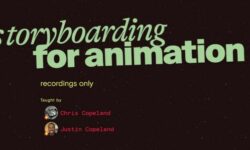



Please upload Directingbthe camera in blender by cgcookie