Female Character Creation in Zbrush
Release date:2019, July
Author: Nexttut Education Pvt.Ltd.
Skill level:Beginner
Language:English
Exercise files:Yes
What Will I Learn?
Sculpt female body and face
Making the hair with Fibermesh
Create, adjust and sculpt clothes and gears
Making a sword and dagger
Poly paint and pose the character for presentation
Rendering Passes and compositing in Photoshop
Requirements
You should know Zbrush basics.
You should know Photoshop basics.
Description
Do you have problems modelling female anatomy, face and hair?
Do you want to learn how to make a realistic high poly model, leather, clothes, weapons and everything only in Zbrush, fast and efficient?
Then I welcome you to Nexttut education’s Female character creation in zbrush course.
INSTRUCTOR:
My name is Nikolay and i am a 3D character artist for games for about 10 years now. I have worked for numerous games and currently work for one of the world’s most famous game companies – Gameloft.
GOAL OF THE COURSE:
By the end of this course, you’ll be able to model good looking female characters with clothing, accessories and weapons in Zbrush from start to finish.
YOU WILL LEARN:
Sculpting the female head
Sculpting the female body
Refining the head and body with skin detail
Making the 3D sketch of the whole model
Making clothes and belts
Making a sword and dagger
Making the hair with fibermesh
Making the eyelashes with tubes
Polypaint the character
Posing the character
Rendering the character with passes
Composing a final render in Photoshop
We will start by spending 30 minutes to customize our workflow in Zbrush so we could work much faster and efficient. Then we will make the female head where i will explain what you should watch for in a female head modelling. Then we will make a placeholder hair, which will be good enough for more cartoon base render. Then we will make the teeth, and eyes from scratch. After that we will make the female body, again from sphere, following our concept. After we are done with our female body, we will start making 3D sketch of our model, to get the correct placement of all our accessories and clothes, this is a pretty important stage in the end of which we will have very good idea how our model will look when it’s finished.
Then it will be time to start extracting clothes, belts and other pieces of clothing. We will also make a brush which will make the placement of all those small metal parts like belt buckles, very easy and fast. After that we will start refining all those things that we have made, and the model will start to look pretty good. Then it will be time to do the dagger and the sword separately, and add them to the scene. Once we are happy with the overall look of our character i will show you how to make good hair with fibermesh in Zbrush. Finally we will pose the character, export render passes from Zbrush, and compose a final beauty render in Photoshop.
IDEAL STUDENTS:
I have designed this course for intermediate 3d modeling students, who wants to model beautiful looking production ready female characters for games but they struggle to get it because they don’t find a tutorial which is step by step, no fast forward, no skip and coming from a production artist who is doing this for years.
The course is also for artists who wants to speed up their workflow in Zbrush and improve their skill in making female anatomy, Hair, clothes and accessories.
WHO IS NOT THE IDEAL STUDENT:
This course is not designed for absolute Zbrush beginners, I expect you to have some sort of zbrush experience. But intermediate Zbrush users, and even professionals could learn a lot from the techniques and workflow I show in this course.
Who is the target audience?
Intermediate 3d modeling students, who wants to model beautiful looking production ready female characters for games but they struggle to get it because they don’t find a tutorial which is step by step, no fast forward, no skip and coming from a production artist who is doing this for years.
The course is also for artists who wants to speed up their workflow in Zbrush and improve their skill in making female anatomy, Hair, clothes and accessories.





 Channel
Channel




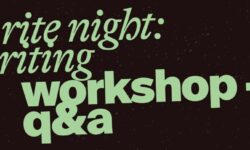

Hey do you have discord server or discussion page where we can request courses??
We didn’t think about starting a discord server for this website. I think the better alternative for requesting courses would be a forum board. For now, feel free to leave a comment on any page, we manually review all comments and trying to find every course our users have been requested.
Thank you so much!
Hello .. there is a new tut from the same instructor named “Male Character Creation in Zbrush”
here is the link to the page https://www.nexttut.com/p/male-character-creation-in-zbrush
Not yet available
waiting for it
https://www.stanwinstonschool.com/
I would love any of the courses from the stan winston school. Animatronics would be my top but all the sculpting and special effects art videos would be a plus. I haven’t been able to find them anywhere online if we’re taking requests lol.
We have these courses from that publisher:
Stan Winston School – Creature design sculpture-techniques part 1 – Jordu Schell
Stan Winston School – a Monster Movie – Part 1 – Traditional Techniques
Stan Winston School – Production Design: The Process of Creating a World for Film
Stan Winston School – Sculpting Techniques – Miniature Head Sculpting
Stan Winston School – Basic Character Drawing
Stan Winston School – How To Sculpt A Character Maquette – Human Anatomy
Stan Winston School – Hybrid Characters
Stan Winston School – Stop-Motion Character Performance
Stan Winston School – How To Draw Monsters – Drawing Stan Winston Creatures
Stan Winston School – Zbrush Character Design – Dynamic Thumbnail Techniques
Stan Winston School – ZBrush Character Design – Dynamesh Sculpting Techniques
Stan Winston School – How to Design Creatures – Sculpture to Photoshop
Stan Winston School – Hybrid Character Design Practical to Digital
Stan Winston School – Creature Design – Photoshop Character Rendering
Stan Winston School – ZBrush Creature Sculpting
Let me know if you need something from the list above.
So basically, I have to download all 76 parts one by one 76 times or there is a way to download whole of it at a time? I can’t find it
you can watch it online