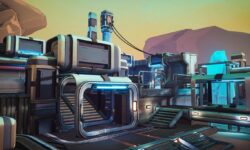Post-produce Architectural Renders in Photoshop by Fernando Neyra Moreta (Posproducción creativa de renders arquitectónicos con Photoshop – Spanish, Eng sub)
Release date:2023
Duration:04 h 33 m
Author:Fernando Neyra Moreta
Skill level:Beginner
Language:Spanish
Exercise files:No
Discover the art of elevating architectural design by seamlessly blending the realistic aspects of renders with artistic originality in this insightful course led by architect and illustrator Fernando Neyra. As a crucial tool for communication in the field, digital drawing allows ideas and designs to come to life, making an impressive aesthetic a key factor in presenting projects convincingly.
In this online course, Fernando Neyra delves into the creative post-production of architectural renders using Adobe Photoshop. While technology evolves and becomes more efficient, it doesn’t automatically guarantee originality. Learn the art of infusing creative flair into architectural visualization, seamlessly combining the realism of renders with artistic authenticity. For those eager to further explore their creativity, Fernando Neyra also offers another course on the Digital Illustration of Architectural Projects.
Course Project: Craft four artistic images for the architectural visualization of a single-family home, encompassing two outdoor scenes and two indoor scenes.
Who Is This Course For? This course is tailored for architecture and design professionals seeking an expressive approach to communicate their ideas and projects effectively.
Requirements and Materials: Prior knowledge of SketchUp, V-Ray, and Lumion is a prerequisite for this course, along with basic familiarity with Adobe Photoshop. Additionally, a computer with hardware capable of processing high-resolution images in the mentioned software is required. While it is advisable to have taken the teacher’s first Domestika course, it is not deemed essential for participation.



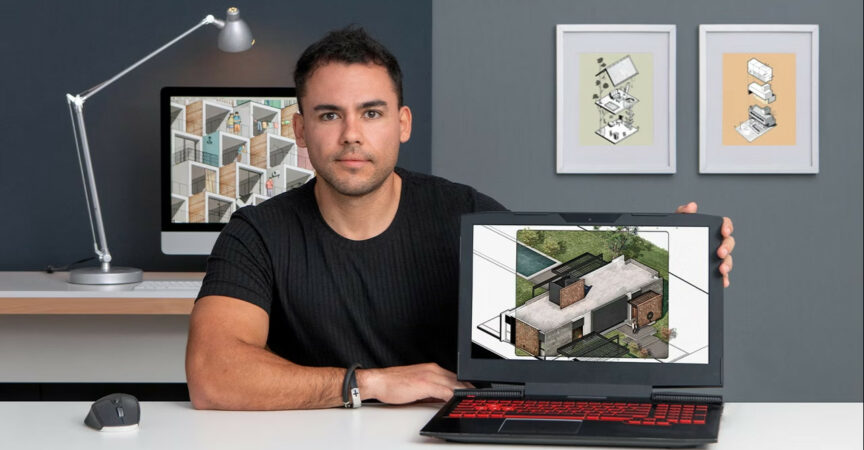

 Channel
Channel