Motion design with Unreal Engine 5 (Italian, Eng sub)
Release date:2022
Author: Giorgio Macellari
Skill level:Beginner
Language:Italian
Exercise files:Yes
Creating Your Own Animation: Five Basic Steps
- Study Unreal Engine 5: Begin by familiarizing yourself with Unreal Engine 5, exploring its various modules and features. This will help you understand the software and unlock its full potential for your animation project.
- Define Your Story and Concept: Think about the story you want to tell through your animation. Consider the mood, theme, and message you want to convey. Create a moodboard, which is a collection of images, colors, and references that capture the overall aesthetic and atmosphere you want to achieve. Additionally, develop a storyboard, a sequence of rough sketches that outline the key moments and shots in your animation.
- Gather and Prepare Assets: Collect or create the necessary assets for your animation, including 3D models, textures, and sound effects. Ensure that these assets are optimized for use in Unreal Engine 5 and properly organized for easy access during the animation process.
- Set Up Your Scene and Animation: Use Unreal Engine 5’s tools to set up your scene, including the placement of assets, lighting, and camera angles. Begin animating your scene by keyframing the movements and actions of your characters or objects. Experiment with different animation techniques and effects to bring life to your story.
- Refine and Polish: Once you have a basic animation in place, review and refine each scene. Pay attention to timing, pacing, and transitions to ensure a smooth and engaging flow. Make adjustments to the camera angles, lighting, and any other visual elements to enhance the overall impact of your animation. Polish the details, add any necessary effects or post-processing, and make final adjustments to create a high-quality finished product.
Remember, while you can take inspiration from the lessons, it is important to experiment and bring your own creativity to your animation. Enjoy the process and let your imagination guide you to create something unique and captivating.





 Channel
Channel




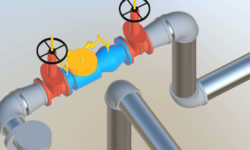

please Publish this couses
https://wenbozhaocgi.gumroad.com/
Hi brother, could also upload this Domestika course, please?
https://www.domestika.org/pt/courses/3241-introducao-ao-design-do-futuro-antecipe-o-amanha