Creating a Subsurface Scatter Material in Substance Designer
Release date:2020, January 2
Author:Enrico Tammekänd
Skill level:Intermediate
Language:English
Exercise files:Yes
Learn how to create an organic-looking material in Substance Designer by implementing Subsurface Scattering mixed with hard surface. The course tackles how to separate materials and add contrast between two surfaces while making them feel cohesive. Tammekänd also walks through how to use Subsurface Scattering properly in Marmoset Toolbag.



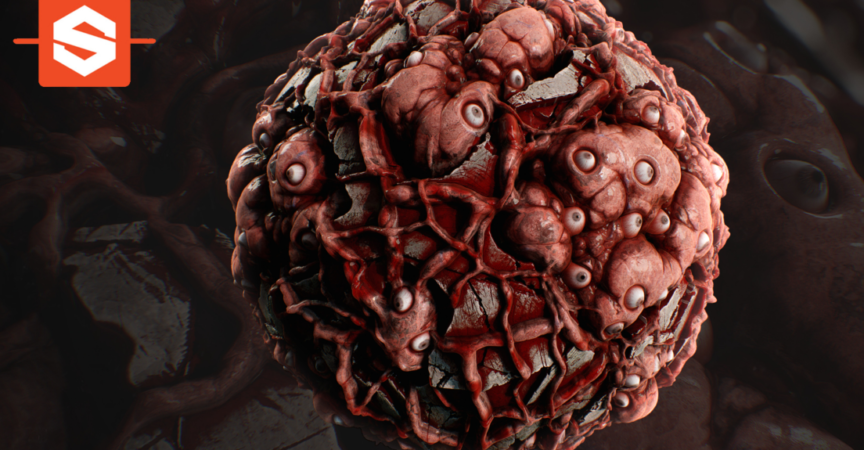

 Channel
Channel




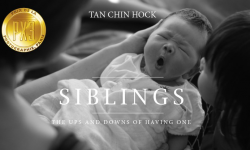

do you have this substance designer spaghetti & meatballs from daniel thiger tutorial sir?